Logs Retention Period
1 minute to readIn Caspio, account owners and administrators can manage the retention period for each type of log based on their security or governance requirements. For instance, it may be necessary to store some logs for a specific period of time to ensure regulatory compliance.
Note: For payment logs, the maximum retention period is seven years.
Steps to set the retention period:
- Select Logs from the side navigation menu.
- Click the Change retention button that appears when hovering over a log type.
- Select the retention period from the dropdown and click Change.
- When you change the retention period, any logs that fall outside the period will be permanently deleted within 24 hours.
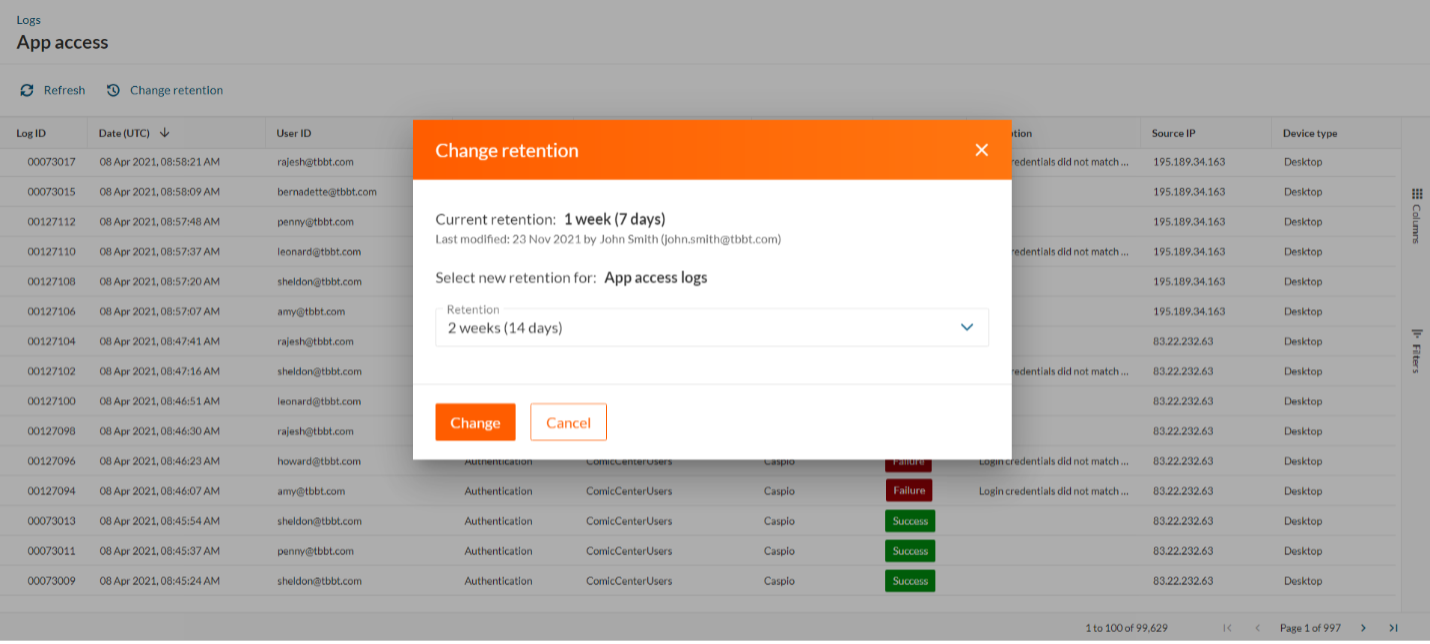
The Change retention screen includes the following information:
- Current retention period for the selected log type
- The date of the last retention change
- The Caspio user who last changed the retention period
- If the last change occurred due to a Caspio plan upgrade/downgrade, you will see ‘by plan downgrade’ or ‘by plan upgrade’.
Note: Log record storage and retention options are available based on your Caspio plan and you can add more log records or change the retention period as needed. If you need assistance, contact Caspio Support.

