
Caspio is the world’s leading cloud platform for building online database applications without coding.
Start a free trial today and experience the power of no-code.

© 2025 Caspio, Inc. Sunnyvale, California. All rights reserved.
You can control access to your DataPage for certain user IP addresses. It is possible to set up access privileges to your DataPage by blocking or allowing certain user IP addresses.
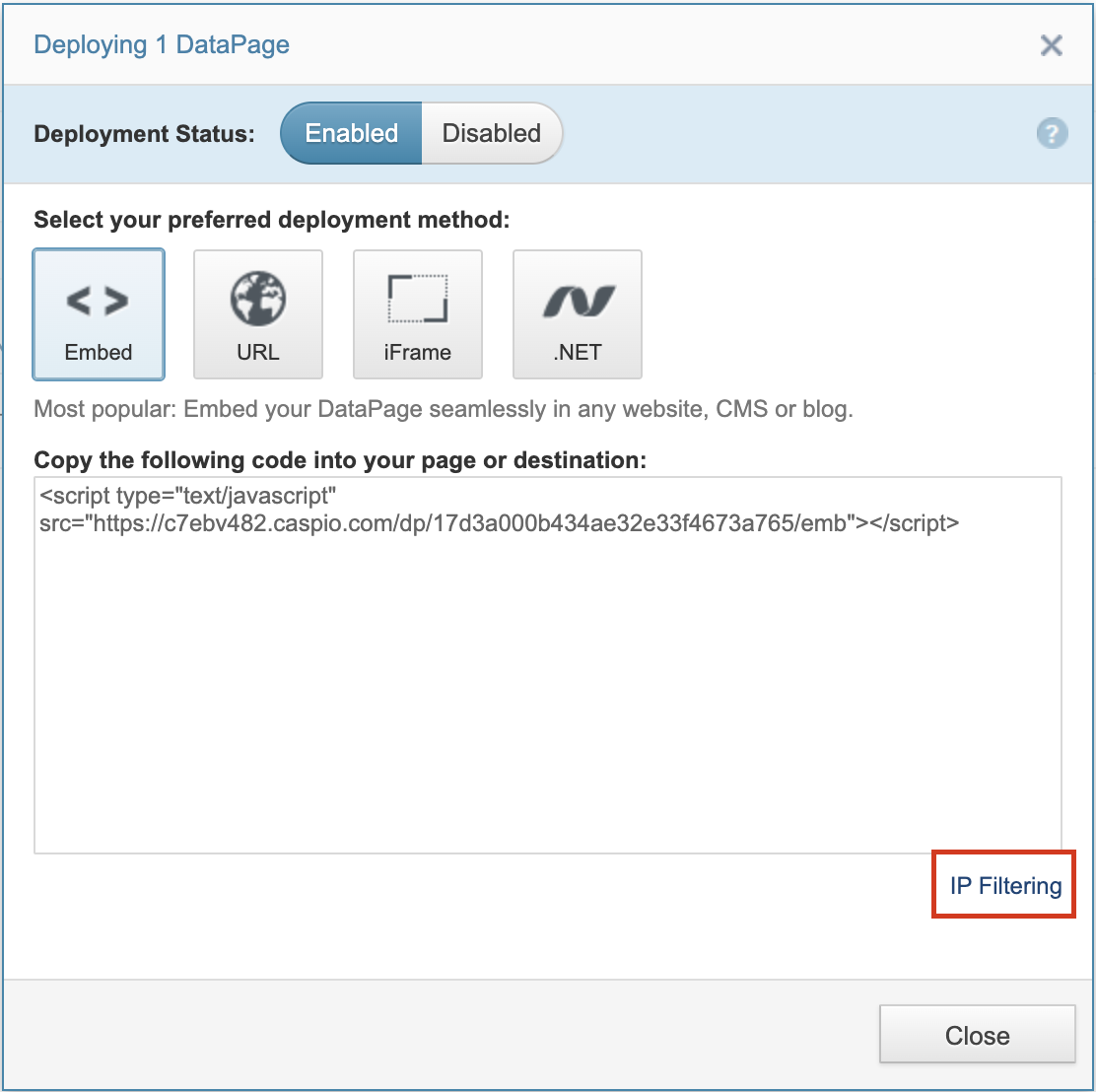
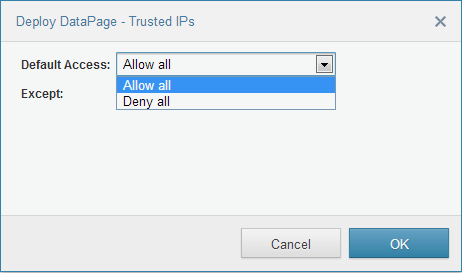
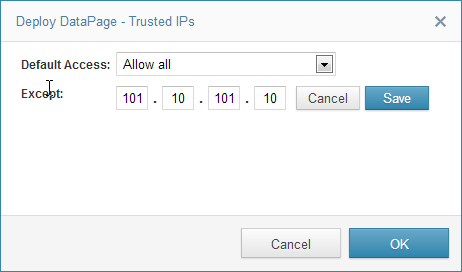
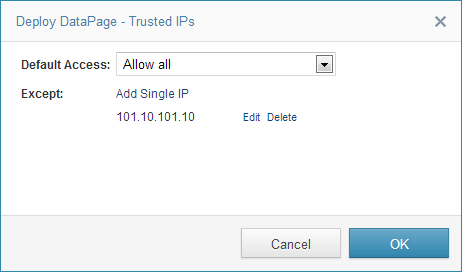
Access to your DataPage is now dependent on your filtered settings.

Caspio is the world’s leading cloud platform for building online database applications without coding.
Start a free trial today and experience the power of no-code.

© 2025 Caspio, Inc. Sunnyvale, California. All rights reserved.