Bridge App Overview
2 minutes to readAn app allows you to group all the objects that are related to one project or process. This helps you organize and manage all your data, tables, DataPages (interfaces), authentication rules, styles, views, connections, and localizations.
All your apps are listed on the Home screen. Open an app to work on any of its objects. Additionally, objects from all your apps can be accessed in the All Assets area. With the exception of DataPages, you can share all your objects among multiple apps.
You can export and import an app, with all its data tables and objects, as one file. This makes them easy to share between different Caspio accounts.
The App Overview screen is the home page of your app. The screen is broken up into different sections. In the App Overview there are tabs to create, explore, and manage various objects that make up your app. In the rest of the sections, you can perform actions and view details about your application.
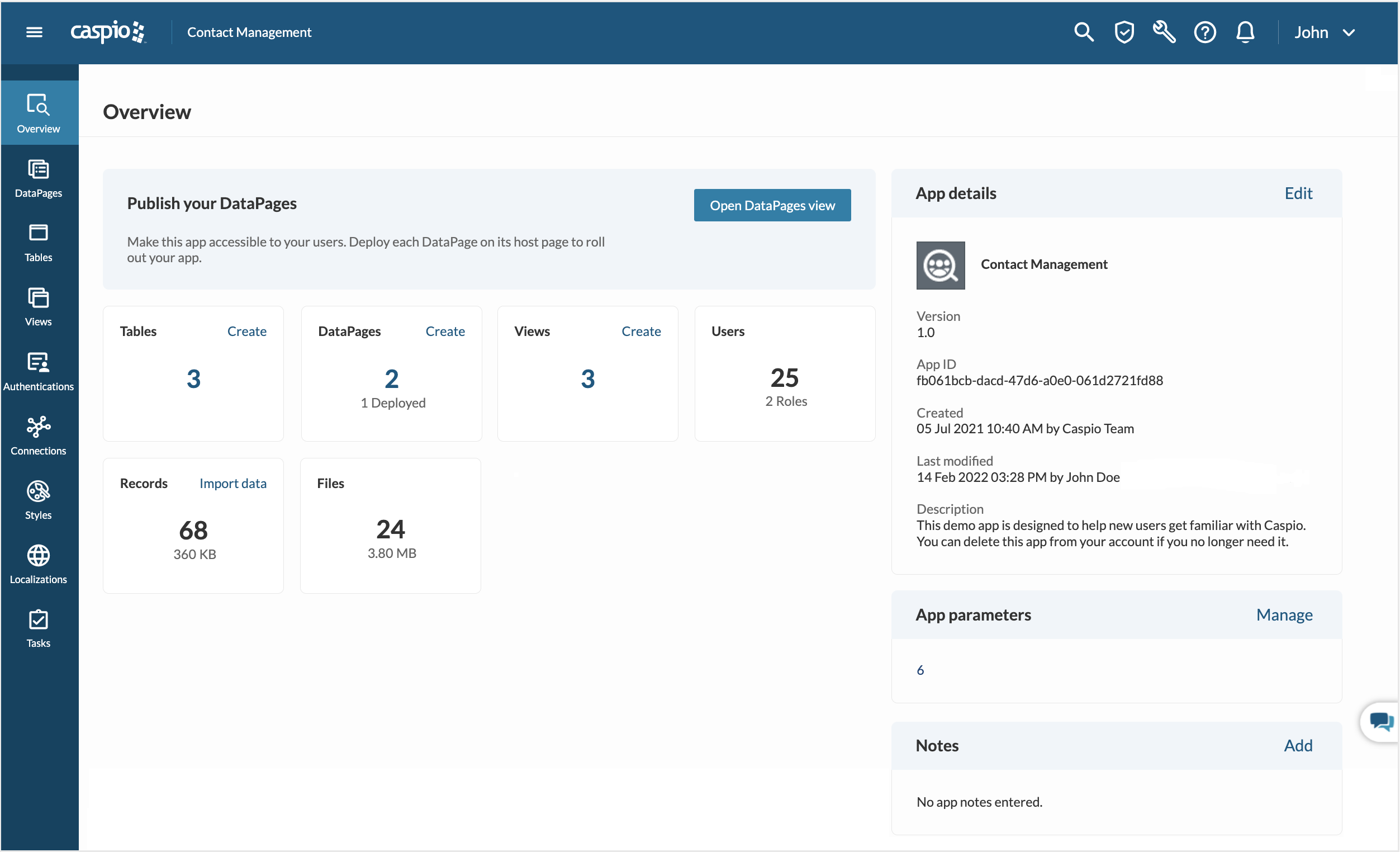
- Tips – At the top of the page you will find the tips and hints to help you use objects in building your application. Depending on the objects you currently have in the application, you will see different recommendations for the next steps.
- App Assets Overview – A list of app objects (Tables, Deployed DataPages, Views), users and the size of your application shown in boxes. Links to guide you on creation of objects will appear at the bottom of each asset’s current count.
- App Details – Properties such as app name, version, description and logo help you share basic information about your app with other account users. This is also useful when you give a copy of your app to others.
- App Parameters – Manage URLs and email addresses as parameters so they can be easily re-used throughout your application. You can access the App Parameters screen by clicking on the number or Manage link in the panel.
- Notes – Post information, reminders or tasks for yourself or the team working on this app.
Read the articles below to learn more about Apps:

