Field and Column Width
1 minute to readIn Caspio, you can specify the field width in any form (Submission, Update, Search, Details Page, and Password Recovery), as well as the column width in Tabular Reports.
Various width settings are available during field configuration depending on the element type:
- Characters: Traditional HTML setting based on the number of characters (Text fields only)
- Pixels: Width defined as number of pixels
- Percent: Width defined as a percentage of the size of the outer container
- Auto: Allows the browser to determine the width based on content length, screen and font size, and other factors (Dropdowns, Listboxes and Columns only)
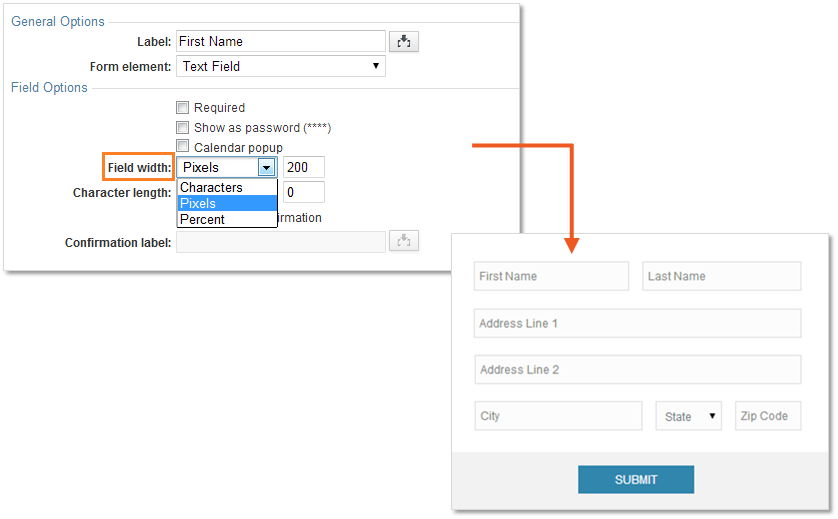
Note: There are many factors that affect the eventual field width, such as the fixed outer container size, the amount of text in a particular field or label, the size of titles and images, padding and margins settings in DataPage Styles, browser zoom, etc. For the most flexible outcome, we recommend using Percent or Auto.
Quick Tip: Use Auto for most fields and then apply an exact width setting to just the fields that require specific width.

