
Caspio is the world’s leading cloud platform for building online database applications without coding.
Start a free trial today and experience the power of no-code.

© 2025 Caspio, Inc. Sunnyvale, California. All rights reserved.
Available as an add-on feature for custom plans, DataPage Revisions automatically save and preserve up to 30 prior versions of each DataPage. You can keep track of changes and modifications for each DataPage and see how each DataPage is changed and improved.
To view revisions for a DataPage, use the mouse to hover a DataPage, click More, and click Revisions History.
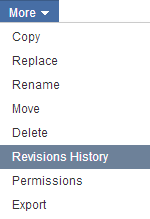
On the Revisions listing screen, you can view previous DataPage versions, add a description for future reference, preview each, restore a previous version, or create a new DataPage from a previous version. You can also lock important versions so they will not be deleted if the history exceeds 30 versions.
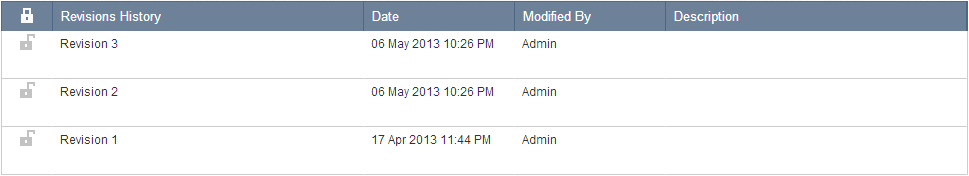

Caspio is the world’s leading cloud platform for building online database applications without coding.
Start a free trial today and experience the power of no-code.

© 2025 Caspio, Inc. Sunnyvale, California. All rights reserved.