Change Text on a Button
1 minute to readIf you are not using an image to display a button, you can customize the text on the button in the Localization you are using for this page. To find out if you are using an image for the button, edit the Style you are using for this page. On the Define Style Settings screen, for the element Forms/Details, click Buttons. In the element type Image Replacements, you can check if you have enabled the image for Submit/Update button.
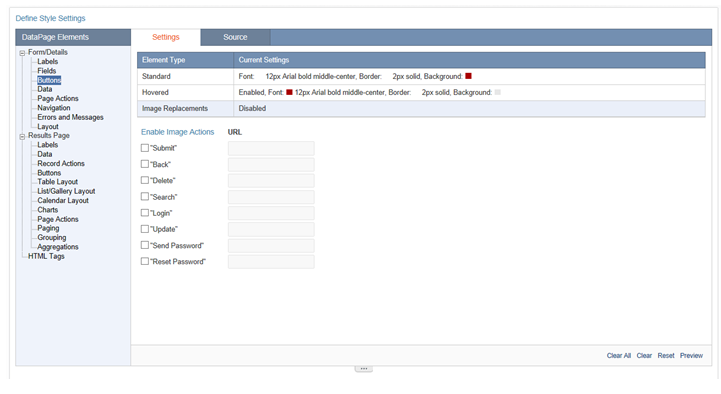
To customize the text on the button, edit the Localization you are using for the page and navigate to the Define Localization Settings screen. Look for Forms/Details and choose the Buttons element. Now enter any custom text in the Custom Text area. Click Save or click on another row to save the setting.
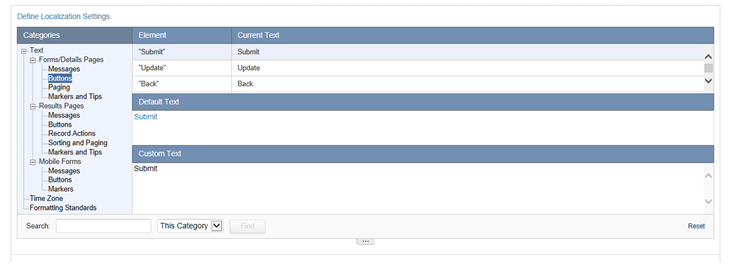
Note: The changes you make to a style or localization will affect all the pages that are using them. If you would like to make these changes only in one DataPage, create a copy of the Style/Localization, make the changes and apply the copy one to your page.

