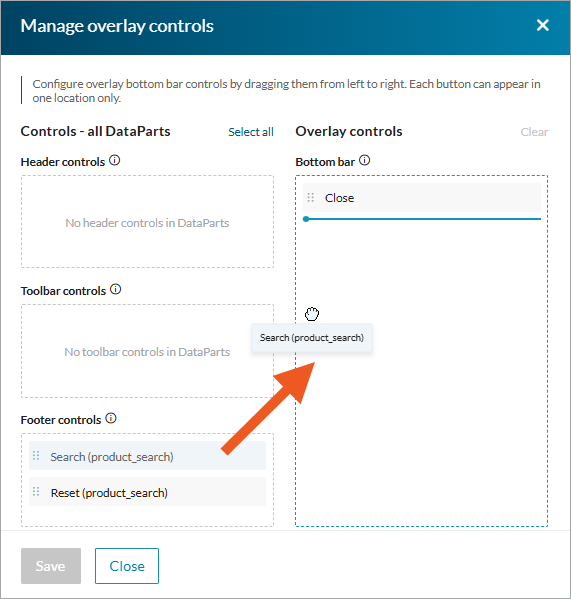AppPage Types
2 minutes to read
In Caspio Flex, there are two types of AppPages:
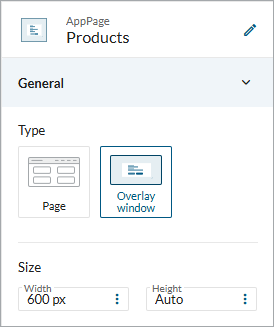
- Page – displayed as a webpage, accessible using its URL
- Overlay window – displayed as a modal window over another AppPage.
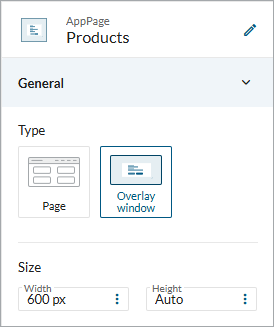
Page
A page type AppPage is a full webpage that users can access directly via a URL or using the navigation of your app. It serves as a standalone screen where users see and interact with your app’s content.Overlay window
An overlay window is a special type of AppPage designed to appear as a modal (or pop–up) on top of the current AppPage, without full-page navigation. They are useful when you want to show additional content or capture user input without leaving the current AppPage. For example, you can configure an overlay window AppPage to display details of a selected record in a report, or to provide users with a convenient way of creating and editing records.You can configure DataParts inside an overlay window to close the AppPage on an action success (for example, a new record submission). To do so, go to the DataPart configuration and in the Destination page section, from the On form submit dropdown, select Close overlay.
You can move DataPart action buttons to the overlay window bottom bar. To do so, follow these steps:
- In the Bottom bar section of the AppPage configuration, click Manage.
The “Manage overlay controls” panel opens, displaying controls configured in all DataParts on this AppPage. - Drag controls from the left column and drop them on the right in the Overlay controls column, Bottom bar area.