
Caspio is the world’s leading cloud platform for building online database applications without coding.
Start a free trial today and experience the power of no-code.

© 2025 Caspio, Inc. Sunnyvale, California. All rights reserved.
Header and Footer sections are DataPage Elements that enable you to add text or graphics to the top and bottom of your DataPages and authentication screens.
In Caspio within an app, click on DataPages from the sidebar menu. Select your DataPage and click Edit. On the Configure Fields screen, click the Insert button at the bottom right corner of the DataPage Elements panel and select Header & Footer.
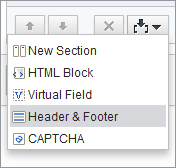
The header and footer elements appear at the top and bottom of the elements list. Click on Header or Footer. This brings up the HTML editor on the right of the screen where you can enter your header or footer content and format it using the rich text editor. To insert your own HTML or JavaScript code you must go to the Source view as shown below.
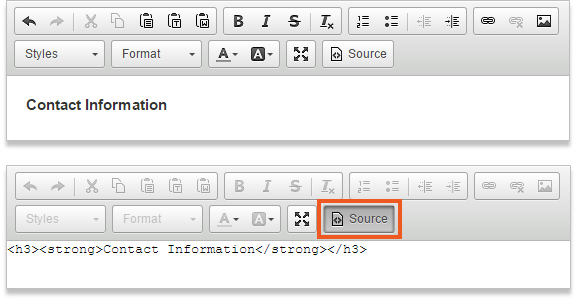

Caspio is the world’s leading cloud platform for building online database applications without coding.
Start a free trial today and experience the power of no-code.

© 2025 Caspio, Inc. Sunnyvale, California. All rights reserved.