
Caspio is the world’s leading cloud platform for building online database applications without coding.
Start a free trial today and experience the power of no-code.

© 2025 Caspio, Inc. Sunnyvale, California. All rights reserved.
To provide your app users with more detailed information for a specific form field or column header, you can add rollover hints to display instructional text next to a help icon.
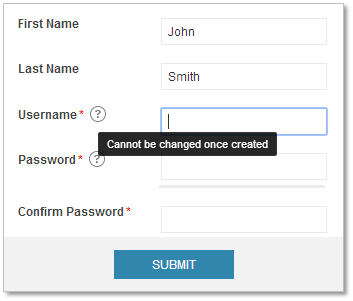
The Hint option is available on the Advanced tab during field configuration of form fields and results pages. You can insert text, HTML or parameters in the hint area.
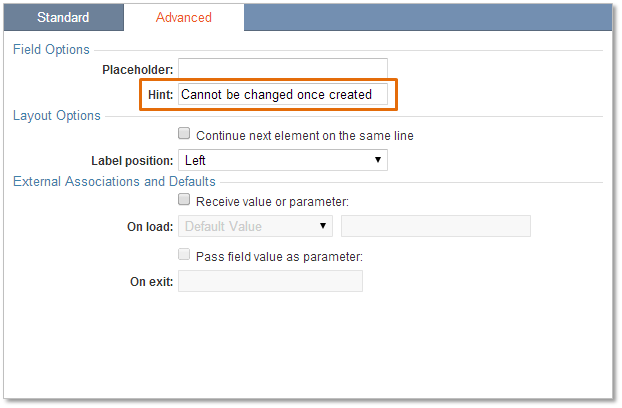
On desktop browsers, users can either hover their cursor or click the icon to see the hint. On touch devices, users simply touch the icon.
To customize the appearance of hints and their icon, modify the setting in the associated Style.
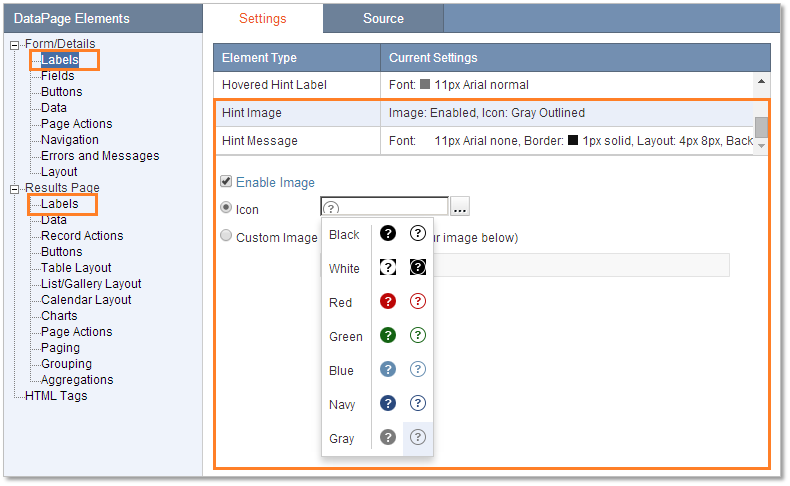

Caspio is the world’s leading cloud platform for building online database applications without coding.
Start a free trial today and experience the power of no-code.

© 2025 Caspio, Inc. Sunnyvale, California. All rights reserved.