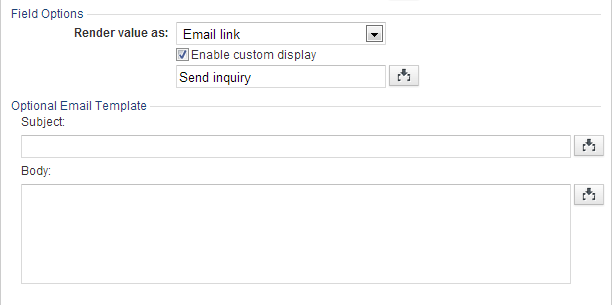Field Formatting Options
3 minutes to readThere are three options to format and display a field in a Report DataPage:
- Use Localization assigned to the DataPage. All formatting settings from the Localization are used as default.
- Customize the formatting settings for each field in the DataPage wizard.
- Render field display options as Text, HTML, Email link, or URL link when configuring field properties.
Localization as Default
You can use formatting standards from the Localization used in your DataPage as default field settings. To make edits, open your Localization and select Formatting Standards. You can set how you wish to display each field type.
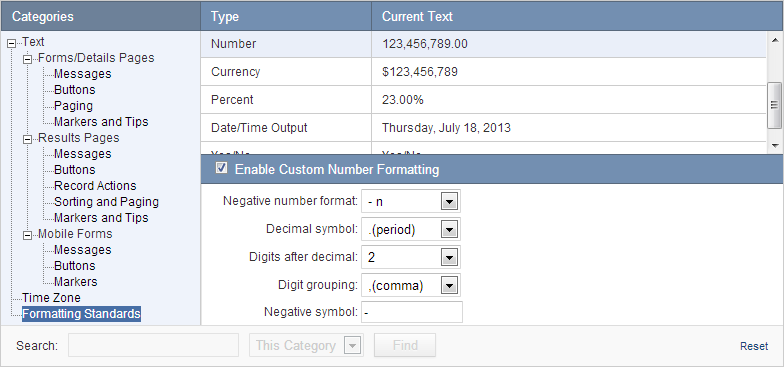
Customize Formatting Settings
You can also customize formatting settings for each field in the DataPage Wizard. Navigate to the Configure Results Page Fields Screen or Configure Details Page Fields Screen of your search and report DataPage. Select a field under the DataPage Elements panel that you wish to re-format and, under Field Options, click Edit.
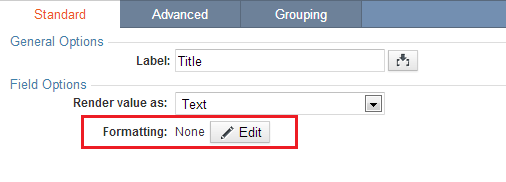
In the Formatting Settings dialog box, you can customize how you wish to display this field with the variety of options. Click OK when done.
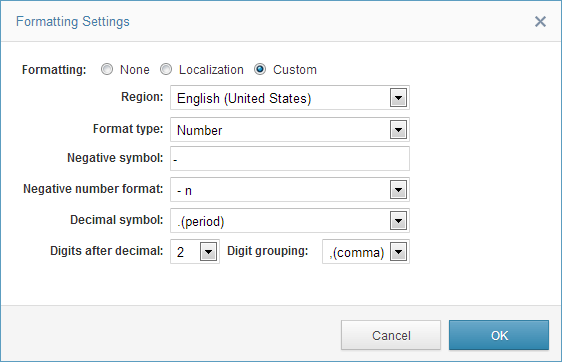
Render Field Values
Lastly, you can also render field display values with the four options: Text, HTML, URL link, and Email link.
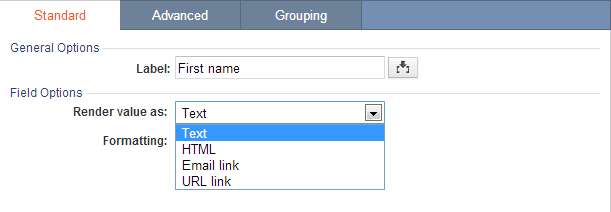
Text – This is the default behavior. Whatever character is in the field is displayed, and formatted according to your formatting selection. Caspio ensures that special characters are preserved and are properly escaped so they are not interpreted as tags by the browser. No additional configuration is needed.
HTML – Tells Caspio to treat the content of the field as HTML. It allows the browser to interpret your HTML tags as HTML code. By default, Caspio blocks all potentially unsafe tags. You can choose to Enable all HTML tags but note that this may result in a security threat to your application.
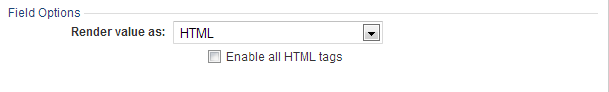
URL link – Tells Caspio that this field contains a URL. Caspio creates a clickable link that directs users to the referenced page. By default, the URL appears as entered in the table, but you can Enable custom display and provide your own text for the link (such as “View details”, for example). The referenced page may open in the same browser window (default option), or in a New browser window.
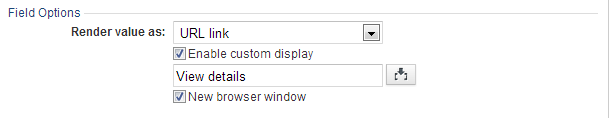
Email link – Tells Caspio that this field contains an email address. Caspio creates a clickable email link that can activate the user’s email software and pre-address a new message to the email address entered. By default, the email address is displayed on the DataPage, but you can Enable custom display and provide your own text for the link (such as “Send inquiry”, for example). Optionally, enter a template Subject and Body for the email message. The user will be able to modify both the subject and the body in her email software.