
Caspio is the world’s leading cloud platform for building online database applications without coding.
Start a free trial today and experience the power of no-code.

© 2025 Caspio, Inc. Sunnyvale, California. All rights reserved.
Follow the steps below to add an image watermark.
Supported graphic file extensions: .jpg, .png, .gif, .svg and .bmp.
By default, the image is centered on width and height.
To preview the document output, click the Preview button.
Note: If your results page contains table or images with solid background, use the Over option. Otherwise the watermark will be not visible.
To save changes, click the OK button. 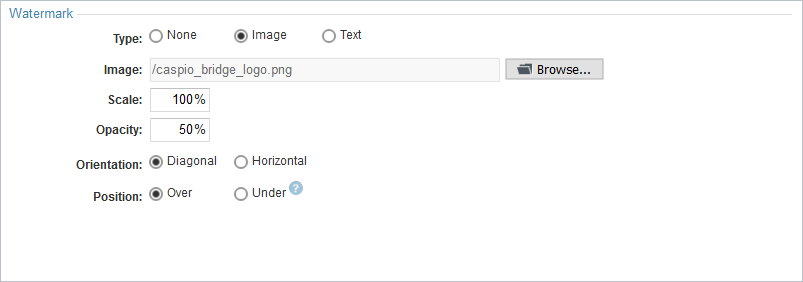

Caspio is the world’s leading cloud platform for building online database applications without coding.
Start a free trial today and experience the power of no-code.

© 2025 Caspio, Inc. Sunnyvale, California. All rights reserved.