Tutorial: Adding BambooHR App Connection
3 minutes to readThe following article will guide you on how to integrate BambooHR with Caspio directories. Thanks to such integration, you will be able to:
- Allow your users to sign-in to BambooHr with their Caspio directory accounts.
- Manage access permissions to BambooHr in one central location, that is Caspio directories.
Before you start:
Ensure you have an account in BambooHR.
- In Caspio directories, in the App connections tab, click Create App Connection.
- In BambooHR portal, select Settings from the upper right menu and open Apps.
- In the Apps Settings screen, select SAML. You will fill in the appearing SAML Single Sign-On window with data from the further steps.
- Go to the SAML configuration section of BambooHR documentation, and copy-paste the links to Caspio directories:
| BambooHR | Caspio → Service provider settings |
|---|---|
Copy the following Entity ID: BambooHR-SAML … | …and paste it into Identifier (Identity ID) field. |
Copy the following Reply URL: https://.bamboohr.com/saml/consume.php … | …and paste it into the Reply URL (Assertion Consumer Service URL) field. Remember to update the tenant name from the URL. |
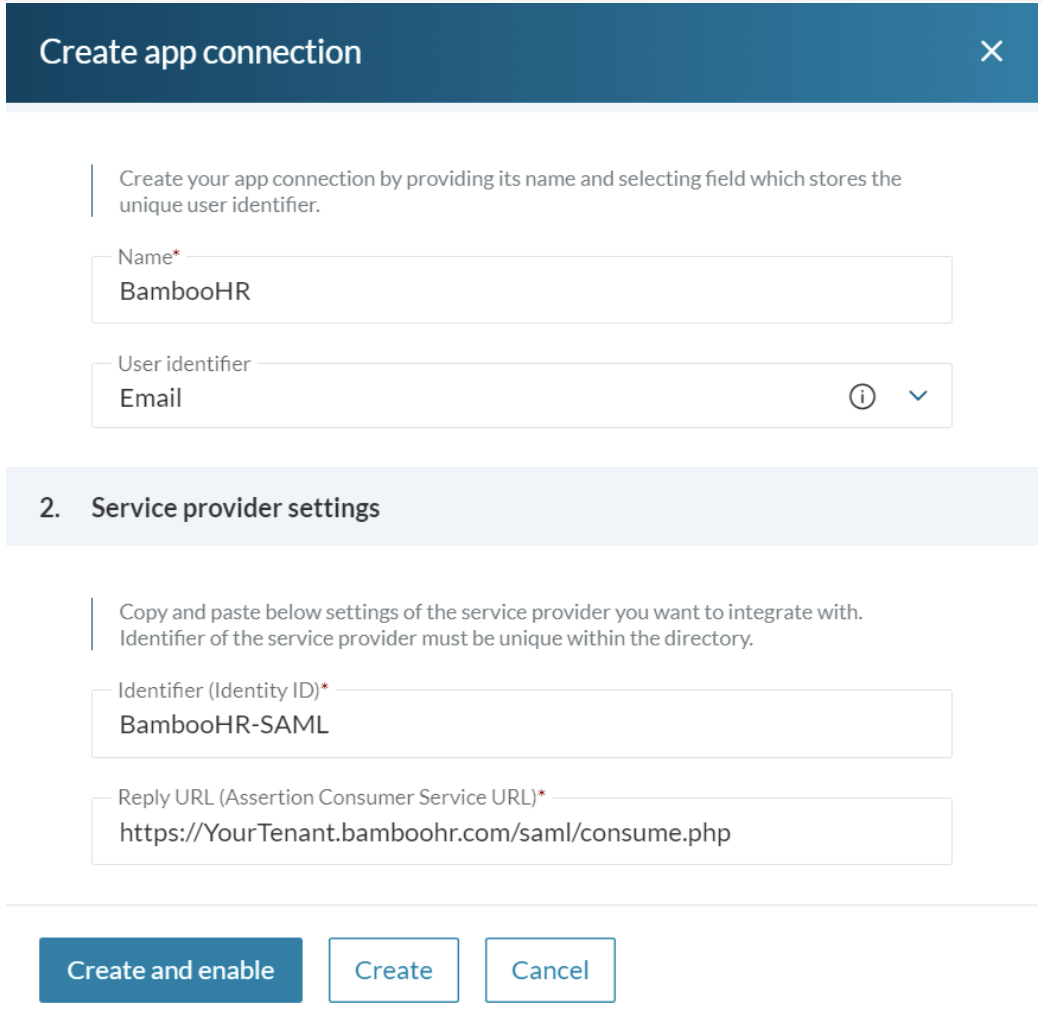
- In BambooHR go back to the SAML Single Sign-On window and copy-paste the links according to the following table:
Caspio → Identity provider settings | BambooHR → SAML Single Sign-On |
|---|---|
| Copy the Single sign-on URL… | …and paste it into SSO Login URL field. |
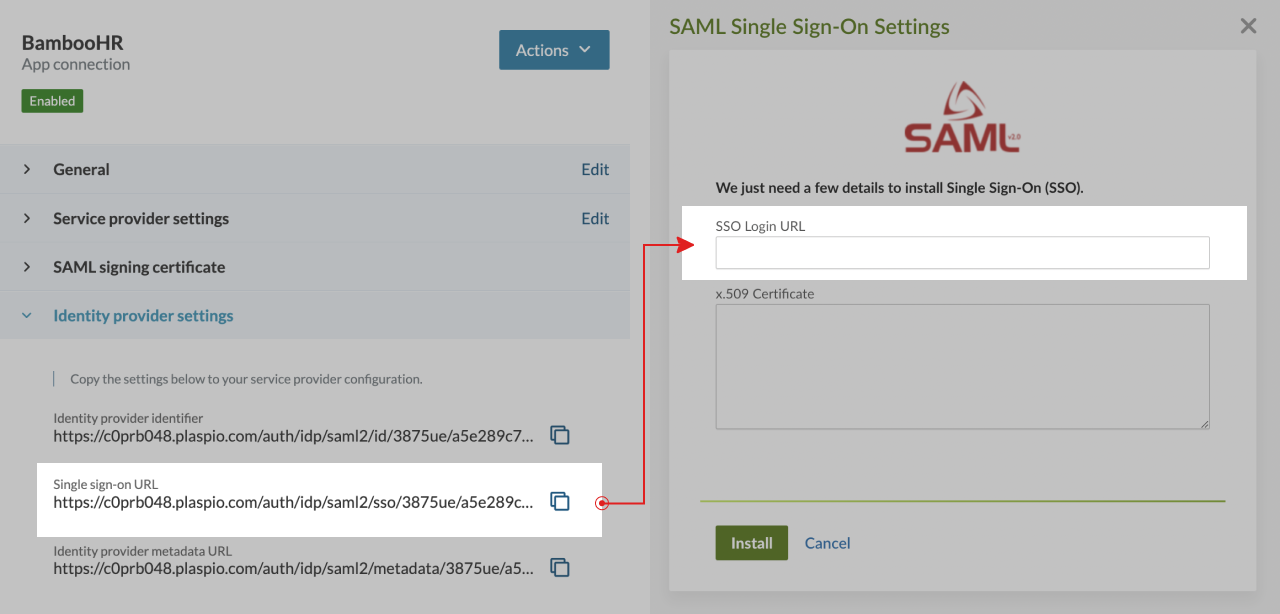
- In Caspio directories, in the SAML signing certificate section, download the certificate. Open it in text editor and copy-paste the content in BambooHR, in the x.509 Certificate field.
- Select Install.
Testing
STEPS IN CASPIO
- In directories, create a test user, making sure the email address is the same as in BambooHR.
- Activate the user with Generate password. Clear the User must change password on first login checkbox.
- Add a user to a newly created app connection.
-
- In your directory, click the App connections tab.
- Hover over an app connection and select Open.
- In the Users tab, select Add users.
- In the Add users to app connection panel, select the users.
- Click Add.
STEPS IN BAMBOOHR
- Sign out from BambooHR and sign in again. If SAML SSO is configured, it becomes a default login method for all users in your BambooHR tenant. Therefore, you will be automatically redirected to the User portal login page.
After successful sign in with the User portal login page, you will be redirected to the BambooHR application.

