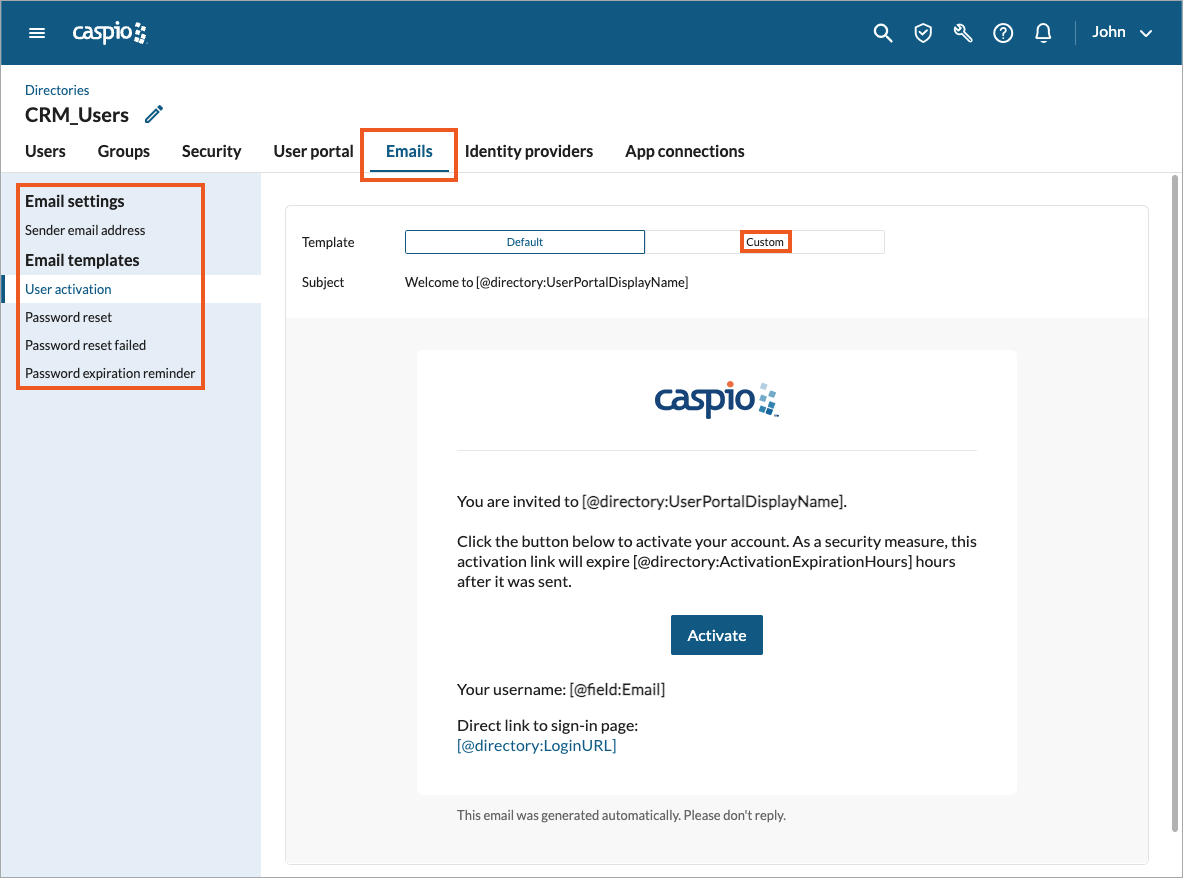Directory Emails
2 minutes to readAlthough automated emails sent to users might seem routine, they do not need to be flat or generic. Caspio Directories provides you with a set of engaging and well-designed email templates for different scenarios that you can use out-of-the-box to effectively communicate with your users, all following the styling of your user portal.
However, if you want to make these messages even more personalized and adjusted to your brand’s messaging, you can create your own templates as well. For example, you might want to make all your emails use a unique theme or come from a recognizable ambassador of your brand. This way you make sure that the entire customer journey reflects your customers’ unique needs and expectations, leading to better experience and engagement.
With custom email templates, you can adjust directory emails for such activities as user activation, password reset, or password expiration, in the following areas:
- Sender email address
By default, all the automated emails are sent fromnoreply@caspio.app. If needed, you can change the sender address to any verified email address. This could help you reinforce your brand identity and foster a sense of trust among your users. - Email content
Default email templates provide all the necessary details, explanations, links, and branding elements to allow your users to effectively and intuitively act on the message they receive. If you decide to customize any of the templates, you can rewrite and redesign the entire email to match your requirements by changing the subject, content, styling, or adding data source parameters and select directory parameters.
The email customization options are available on the Emails tab for your directory.