Configuring Single Logout
Jul 13, 2025 • 2 minutes to readSingle logout allows end users to sign out of both a Caspio directory and external identity provider with a single action. Caspio supports the following sign out scenarios:
- App users signed in with external identity provider are automatically logged out from a directory when logging out from an external identity provider.
- App users signed in with Caspio Directories are automatically logged out from an external identity provider when logging out from a directory.
Steps to log out from a directory app users signed with external identity provider
- In Caspio Directories, in the Identity providers tab, select an identity provider.
You will need the Logout URL link from the Service Provider Information section in the next step to configure single logout.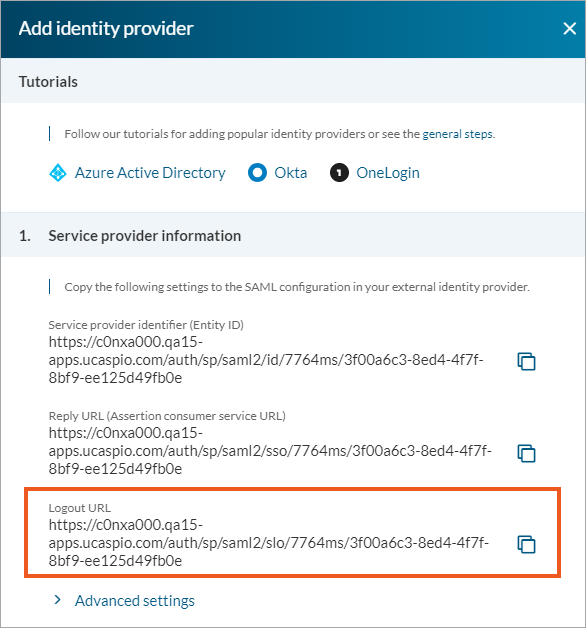
- Log into the external identity provider to enter the Logout URL link in the appropriate place.
- In Caspio, select Add and enable or Add.
The external identity provider will use the Logout URL to log out users from a directory after they sign out from the identity provider.
Steps to log out from an identity provider app users signed with Caspio Directories
- Log into the external identity provider to copy the logout URL link necessary for single logout setup.
- In Caspio, paste the link in the Logout URL field in the Identity provider information section.
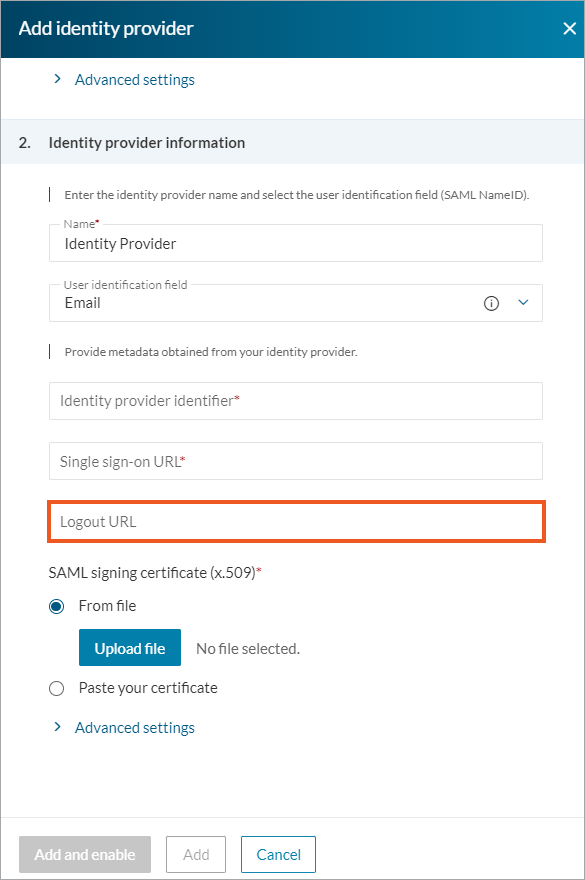
- In Caspio, select Add and enable or Add.
Caspio Directories will use the Logout URL to sign out the users from an external identity provider after they sign out from a directory.

