
Caspio is the world’s leading cloud platform for building online database applications without coding.
Start a free trial today and experience the power of no-code.

© 2025 Caspio, Inc. Sunnyvale, California. All rights reserved.
In Caspio, you can modify the PDF document properties and metadata of your generated files. The configurable PDF properties include the following fields:
Accurate metadata makes a document easier to locate by search engines. For example, the title of the document does not have to appear in the file name of the PDF, so providing an accurate title in the metadata increases searchability. Many search engines use metadata to narrow the results or display a document description.
To configure the PDF properties, open a template, click the Settings tab, and then expand the PDF document properties section.
If editing is disabled for the fields, it means that modification of document properties is not allowed due to the security settings of the PDF file that is the source of your document template.
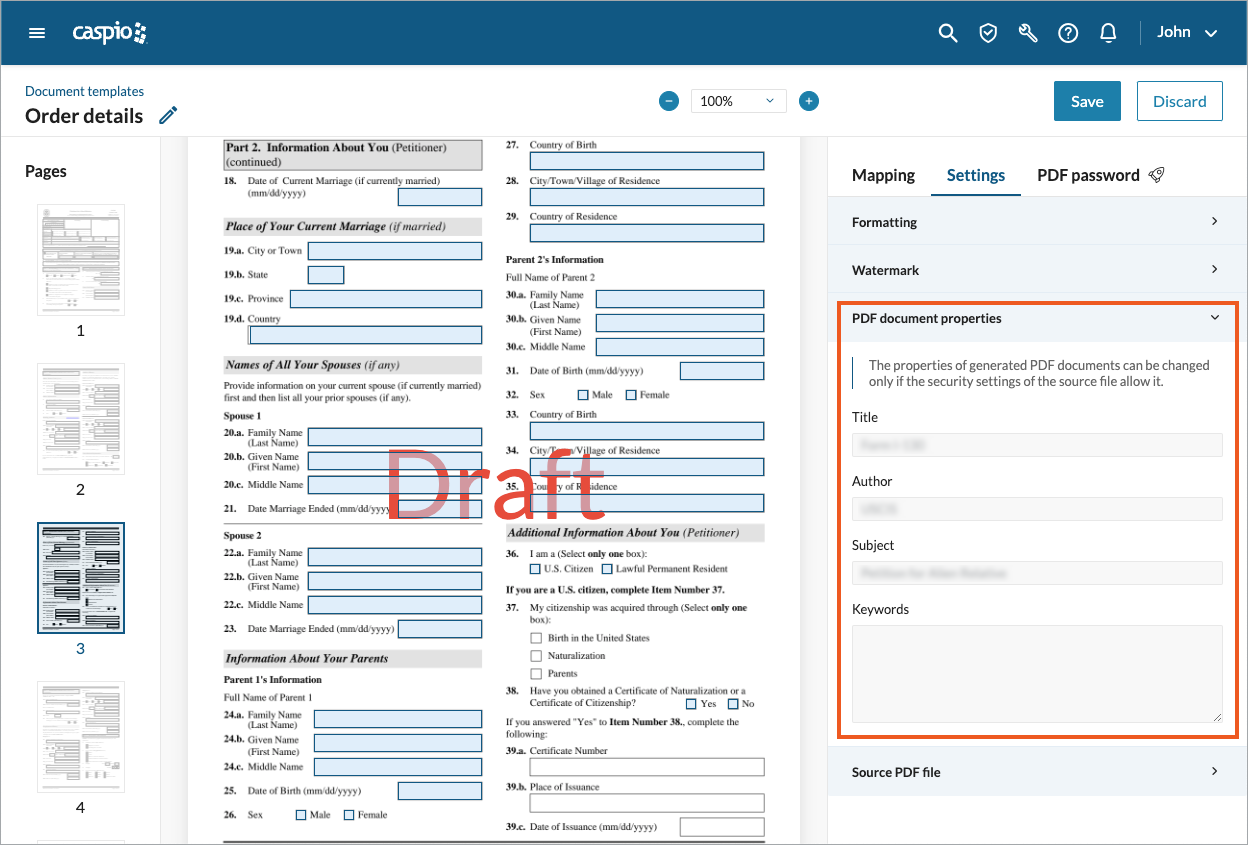
Note: If the source PDF file has any document restrictions (see PDF properties → Security tab), the properties you entered might not be propagated to generated PDF documents.

Caspio is the world’s leading cloud platform for building online database applications without coding.
Start a free trial today and experience the power of no-code.

© 2025 Caspio, Inc. Sunnyvale, California. All rights reserved.