Date Fields from Excel Import Incorrectly
2 minutes to readProblem:
I am importing an Excel data file to Caspio, but the dates are imported incorrectly and are years of the original dates. How can I fix this?
Resolution:
Microsoft Excel supports two date systems, 1900 and 1904. If you are a Mac user, Excel 2008 to 2011 defaults to 1904 system as opposed to Windows Excel which defaults to 1900. More information can be obtained at http://support.microsoft.com/kb/214330.
Caspio supports the Windows standard date system (1900). Mac users may have to change their date system before importing their files.
To change your date system on the Mac take these steps:
- From Excel menu, click Preferences, and then click Calculation.
- Clear the check box shown below to use the Windows standard system (1900).
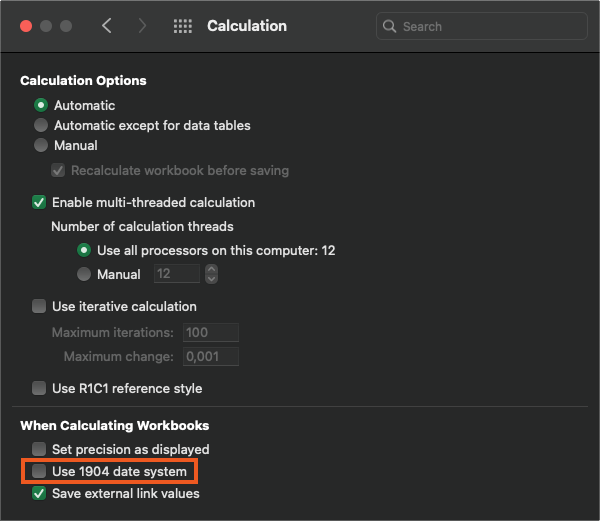
If you do not want to change your Excel date system, you can save the excel file as CSV (comma separated value) which is a text format and then import it to your Caspio account. Please remember in this case if you are importing the data file as a new table you need to choose the proper data types for each field. However, it is safe if you are importing to replace or append an existing table because the data types are already defined in your table.

