
Caspio is the world’s leading cloud platform for building online database applications without coding.
Start a free trial today and experience the power of no-code.

© 2025 Caspio, Inc. Sunnyvale, California. All rights reserved.
The HTML editor is enabled by default for Header/Footer and HTML blocks; however, for certain non-standard HTML and CSS code you may need to disable it in order to prevent it from auto-fixing your code. The option to disable the editor is in the Advanced tab of the header/footer and HTML Block. If the Advanced tab is not displayed, you must go to the second screen of the DataPage wizard and enable Advanced Options.
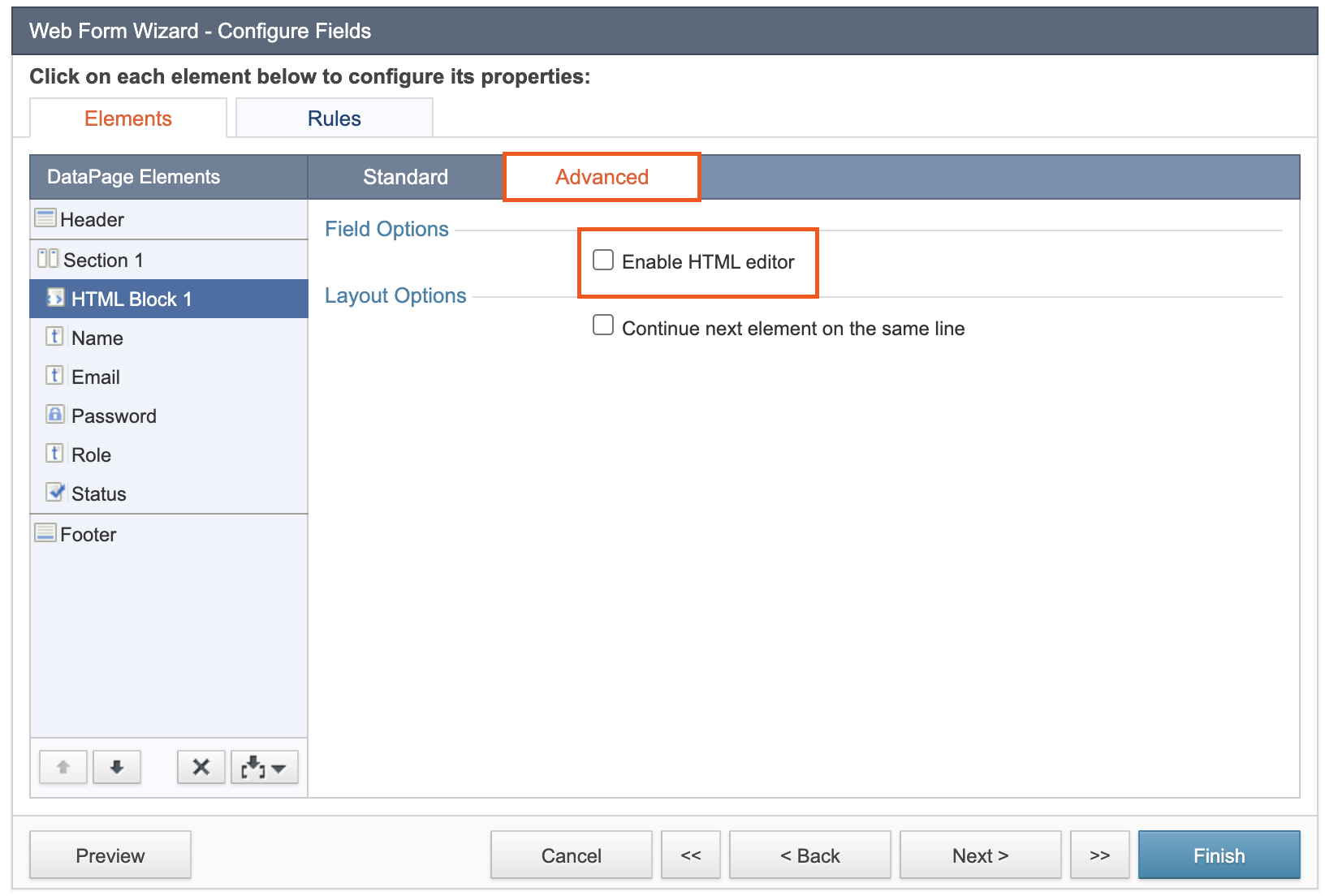

Caspio is the world’s leading cloud platform for building online database applications without coding.
Start a free trial today and experience the power of no-code.

© 2025 Caspio, Inc. Sunnyvale, California. All rights reserved.