Using Files in DataPages
2 minutes to read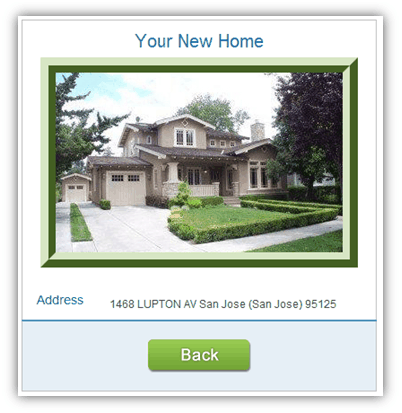
Files in Caspio are stored within tables. A File data type is available in table design that can be used for storing files. Web forms can be configured to allow users to upload files and images.
Files that are within your tables can be used in your DataPages. They can be displayed as an image or provided as a download in every DataPage that displays data such as reports, details pages and update DataPages. You can simply add the file field from your table into the list of fields used in that DataPage and configure its rendering options. You can also insert file fields as parameters into Header/Footer and HTML blocks.
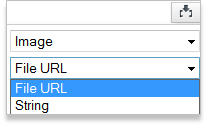
Files that are not within your tables, cannot be used in your DataPages. If you want to reference a file in an HTML block, Header/Footer or Display message section of a Submission DataPage, you need to host the file in your web server instead of Caspio.
You can also create a File app parameters from any file such as your company logo and insert it as a parameter in any DataPage wherever parameters are available. This is ideal when the file is static and does not need to change based on the record that is being displayed.

