Launch Your Caspio Journey
Welcome to Caspio’s online help center. Begin by exploring our low-code platform, designed to help you quickly create custom business applications. For a deeper dive into Caspio’s capabilities, browse our comprehensive guides and additional resources.
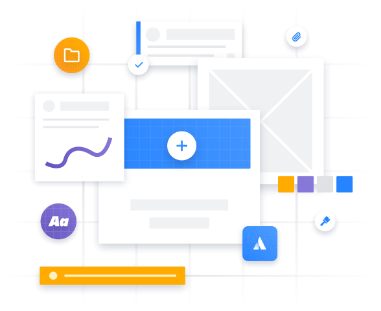
1. Create Your Account
To get started with Caspio, you will need to sign up for an account. Simply visit the Caspio website, click “Try Free” and follow the process. After you activate your account through email, you can sign in and start building your first application.
2. Build Your First Application
To build an app, you must first understand the basic anatomy of a Caspio application. Think of an app as a combination of different components that work together to solve a specific problem. The key elements include:
- Data: This is the information your app will manage and process, stored in tables.
- User Interface (UI): The visual part of the app that users interact with on a webpage.
- Users and permissions: Your app will have one or more types of users with different level of access to data and features of your app.
- Deployment: The final step of publishing your app and making it available to users.
In Caspio, you can choose from two distinctive frameworks for app building. Bridge, our long-standing framework with an extensive feature set, is a great solution for more tech-savvy users. For less technical users who want to enjoy designing apps easily, we developed Flex – a modern-looking application development framework with a visual editor and turnkey capabilities. To decide which framework is more suited to your needs, learn more about Bridge and Flex.
Regardless of which framework you choose, here are the first steps as you familiarize yourself with building applications without coding:
- Data: Build Your Table Structure
The foundation of any application is its data. In Caspio, both Bridge and Flex apps can use the same underlying data structures. Start by creating tables to store and organize your information. Define your fields with appropriate data types and set up relationships between tables for efficient data management and reporting. You can also start by importing your existing data using one of the supported file formats. - User Access and App Design
How you go about the next steps largely depends on the framework you have chosen for your app, but the underlying principles remain the same: you need to figure out the user roles who will be using your app and design your app’s interfaces. See:
Creating Apps With Bridge
Creating Apps With Flex - Deployment: Publish Your App Online
Once your app is built, you can deploy it online for users to access from anywhere. Deployment refers to the process of making your applications available for users to access and interact with. Caspio makes it simple to publish your application to the web, ensuring it’s available to your audience through a browser without any additional software installations. Again, deployment details and options differ depending on whether it is a Bridge app or a Flex app. See Deployment Overview.
3. Automate Tasks
Save time and increase productivity by automating repetitive tasks. With Caspio’s automation tools, you can configure triggered actions, schedule data export or import, and set up recurring tasks that keep your app running smoothly without manual intervention. Automating key workflows helps improve efficiency and ensures your data is always up to date.
4. Extend Your Apps With Caspio Integrations
Take your applications even further by integrating them with external systems. Caspio Integrations supports Webhooks and REST API: solutions that allow you to build your custom integrations, as well as Extensions, our out-of-the-box integration offering. Moreover, Caspio supports the use of integration platforms such as Zapier or Make.
5. Explore Caspio
To deepen your knowledge and improve your applications, explore Caspio’s rich learning resources. From Caspio Academy’s self-paced training to our community forum, you can find both basic guidance and more comprehensive tips. For interesting use cases and recommendations related to what you can achieve with our platform, be sure to visit our blog. Please read our Release Notes to stay up-to-date with the latest feature additions!
Select an App Template from Marketplace
Visit Caspio Marketplace for ready-to-use app templates, customizations, styles, and more. If you want to install an app template, click the tile of the app template that interests you and click Get. Follow the installation wizard to download, install, and configure your app. Once it is in your account, you can modify and customize it as much as you like!
Have Your App Built by Our Team
Accelerate your app development with Caspio’s Professional Services. Our expert team will design, build, and deploy your custom business application, tailored to your specific needs. By leveraging our low-code platform, we ensure fast delivery, seamless scalability, and ongoing support, allowing you to focus on what matters most—growing your business.

