Integration with Zapier
2 minutes to readZapier is an online automation tool for creating automated workflows (zaps) between applications. When you have a Caspio plan with the Zapier Integration feature, you can use Zapier to integrate Caspio with other applications or web-based services, such as Excel, Gmail, Google Sheets, Mailchimp, and Twilio.
Integrating with other applications through Zapier can add more capabilities to your Caspio applications. For example, you can:
- Add records in a Caspio database by parsing emails. Emails must be sent to an address provided by Zapier and processed by its email parser.
- Create events in Google or Office 365 calendars when records are added to a Caspio table.
- Add subscribers from a Caspio database into your email marketing services, such as Constant Contact or Mailchimp.
Note: A Zapier account is necessary to create zaps between applications. Caspio is not affiliated with Zapier, so Zapier fees are independent from Caspio. Use Zapier at your own discretion.
Creating a Zap with Caspio
Learn how to create a zap with Caspio by watching the How to Integrate Caspio with Other Providers video tutorials or by reading the official Zapier documentation about Creating a Zap.
Good to know
- To create a zap between Caspio and some other application, you must be the owner of the Caspio account that you want to use in the zap.
- To authorize Zapier to access your Caspio account, provide the Integration URL from your Caspio account settings.
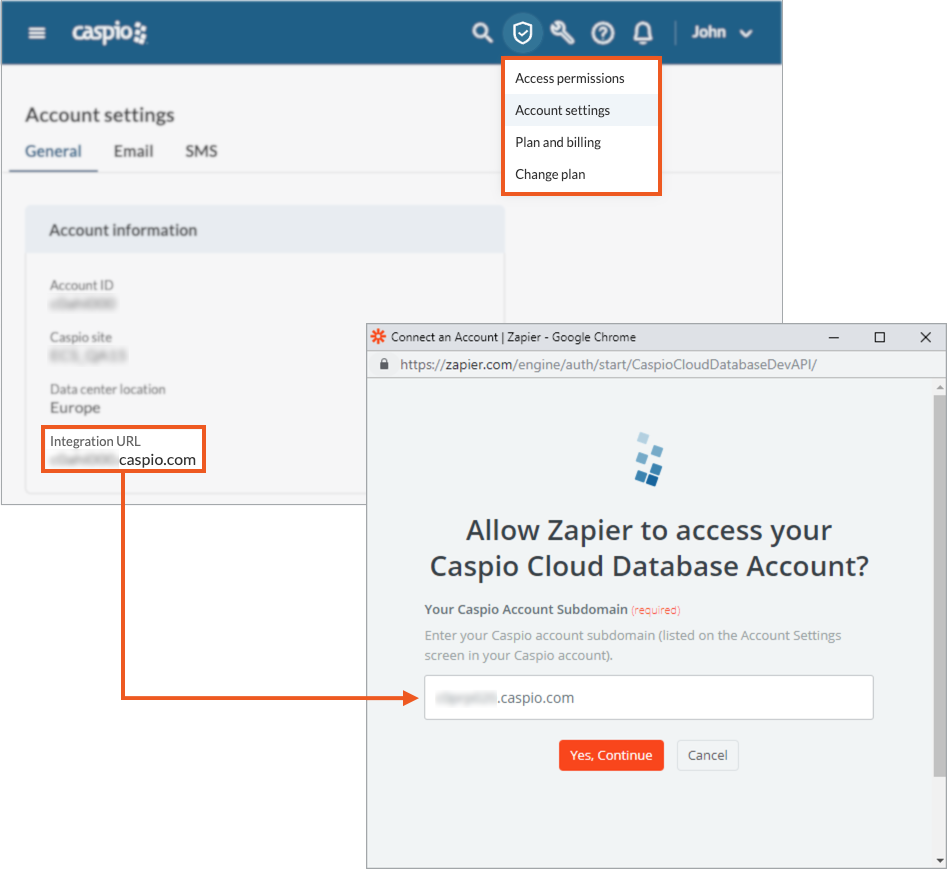
- To manage Zapier access permissions, go to the Web Services Profiles tab of your Caspio account.
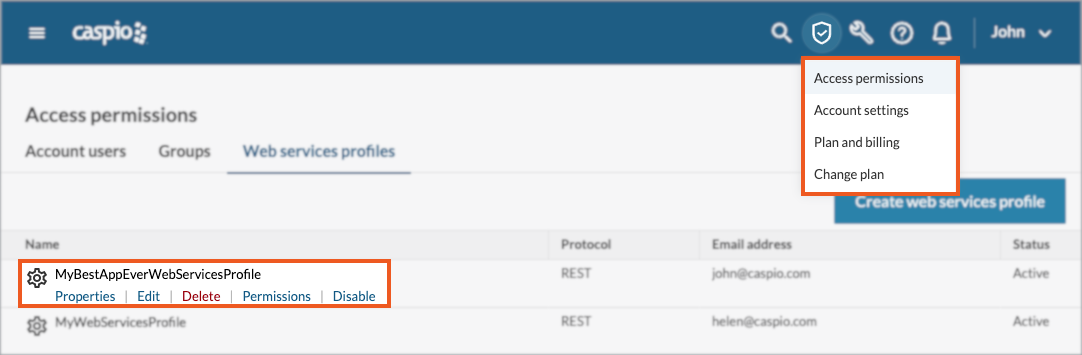
- To check some popular Zapier integrations for Caspio Cloud Database, go to the Zapier apps library.
For more details, you can watch the recording of our live session:

