Email Logs
2 minutes to readThe Email logs allow you to monitor the history of email notifications sent from your DataPages, Triggered Actions and Tasks.
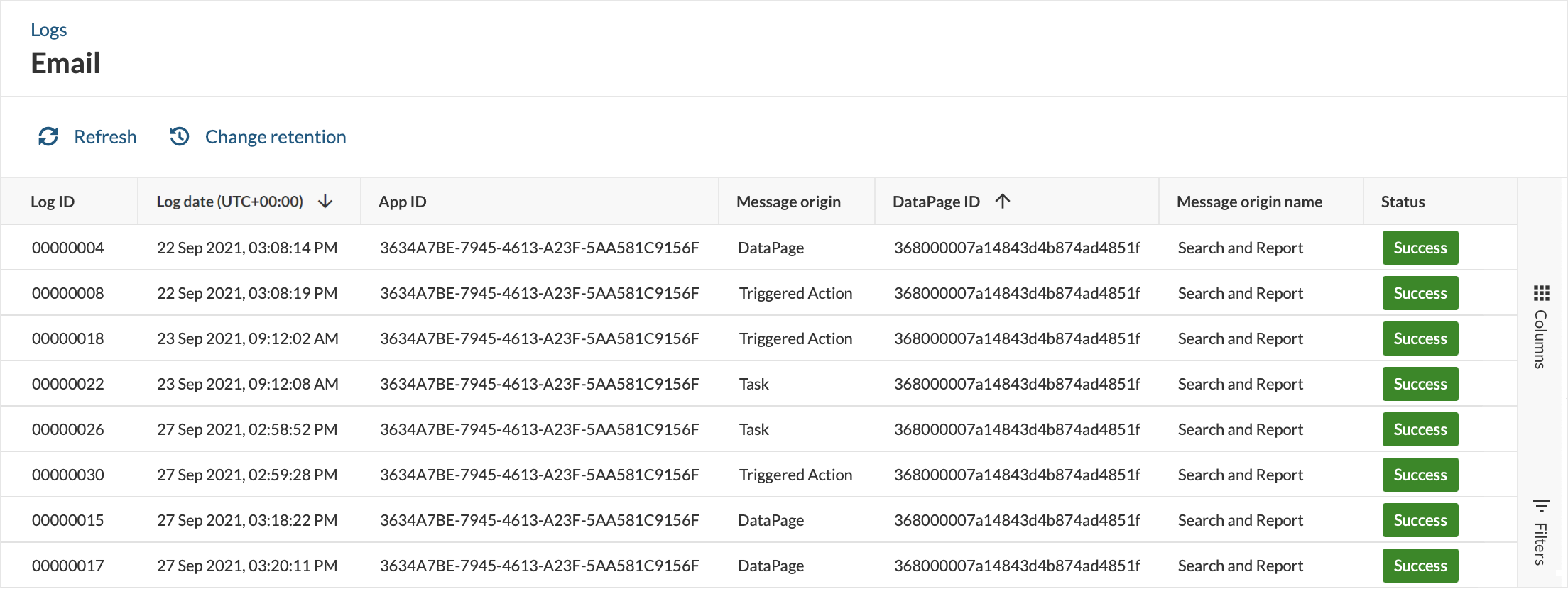
The Email logs contain the following information:
- Log ID – unique ID of a log.
- Date – Date and time in the local time zone that can be configured in the account settings.
- App name – name of an app that triggered an email.
- App ID – unique ID of an app that triggered an email.
- Message origin – source of an email, that is DataPage, Triggered Action or Task.
- Message origin name – name of a DataPage that triggered an email.
- DataPage ID – ID of a DataPage that triggered an email.
- From – email address from which a message was sent.
- Reply to – email address used for reply to.
- To – recipient email address.
- Cc – secondary email address a message was cc’ed to.
- Bcc – secondary email address a message was bcc’ed to.
- Status – status of an email sent:
- Success – email was successfully generated and sent.
- Failure – email was successfully generated but failed to send due to errors.
- Status details – reason why a message was not sent:
- Invalid email format – incorrect format of the recipient email address. This status applies only to the incorrect email address format and it does not reflect if the recipient is valid.
- Daily limit reached – the daily limit for sending email messages has been reached.
- System error – the system encountered an unexpected situation.
- The unverified email address test@test.com was replaced in the From field by noreply@caspio.app – an email message sent from an unverified “From” email address has been replaced with a default noreply@caspio.app. Verify your email addresses in Account Settings to use them in the “From” field. Learn more
- Security – authenticated status appears in this column when an outgoing email has been successfully signed with DKIM signature.

