Payment Logs
2 minutes to readThe Payment logs enable you to monitor the status of each transaction made by the app users through the pre-configured payment gateway(s).
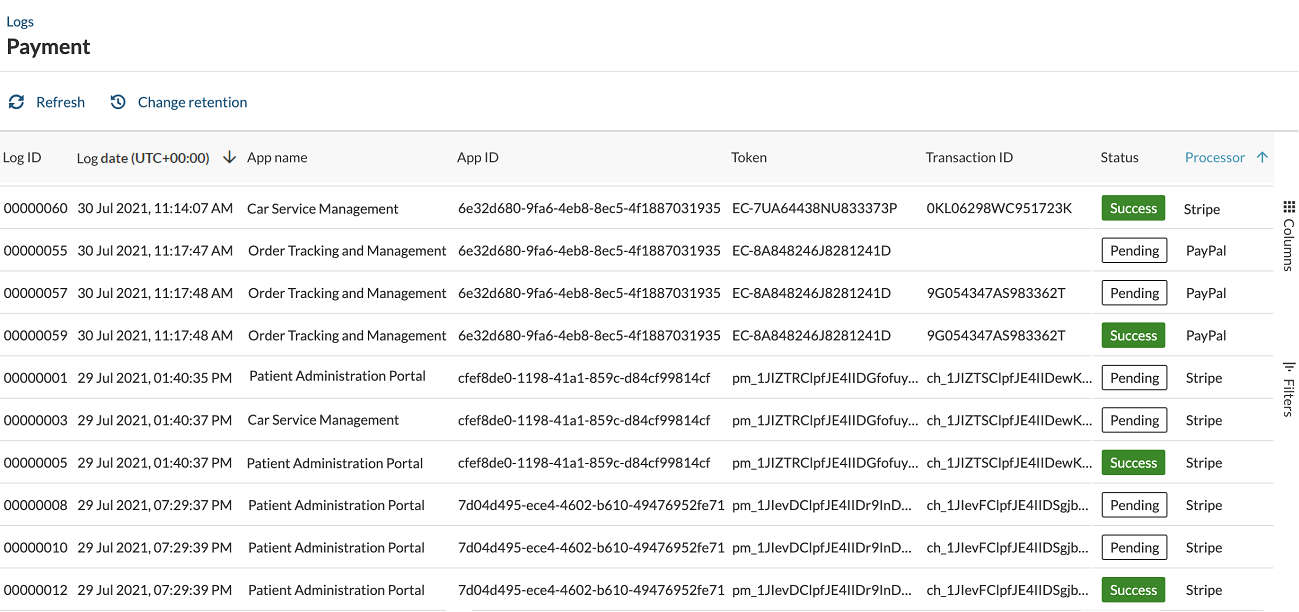
The Payment logs contain the following information:
- Log ID – Unique ID of a log.
- Date – Date and time in the local time zone that can be configured in the account settings.
- App name – Name of an app used to make a transaction.
- App ID – Unique ID of an app used to make a transaction.
- DataPage name – Name of a DataPage used to make a transaction.
- DataPage ID – Appkey of a DataPage used to make a transaction.
- Token – Token of a transaction.
- Transaction ID – Unique ID of a transaction.
- Status – Status of a transaction:
- Pending – The payment is pending for processing,
- Success – Successful payment,
- Failure – Failed payment.
- Processor – Name of a payment processor.
- Payment service – Name of a service that handles the payments.
- Amount – Charged amount.
- Currency – Currency.
- Card number – Last four digits of a credit card used for the payment.
- Card type – Name of a card type.
- Card expiry – Month and year of card expiry.
- Error code – Error code for failed transaction.
- Error code description – Description of the error code.
- Error details – Detailed information about the error code.
Note: Payment Integration is available in select plans. For more information, see Caspio plans and pricing.

