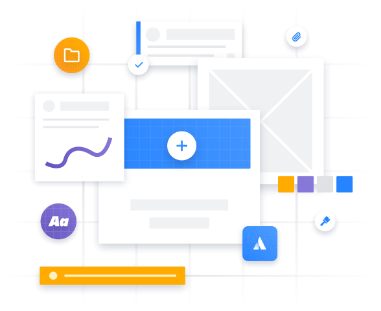Manage Account and Billing
Easily configure your account preferences, subscription plans, and usage settings to optimize your Caspio experience. Update billing details, review plan options, and keep track of invoices—all from one centralized location.