
Caspio is the world’s leading cloud platform for building online database applications without coding.
Start a free trial today and experience the power of no-code.

© 2025 Caspio, Inc. Sunnyvale, California. All rights reserved.
On occasion, the Caspio Technical Support team may need to login to your account to resolve an issue for you. This requires your permission. You can grant them access when you wish, for a length of time that you wish, and you can revoke access at any time.
To manage Support Login, select Help from the top bar menu within your account, then select Support Login. A sub-menu lets you choose from several options ranging from one hour to one year. As soon as you enable access, a countdown appears on the Support Login sub-menu displaying the remaining time and providing the option to End Access before the time is up.
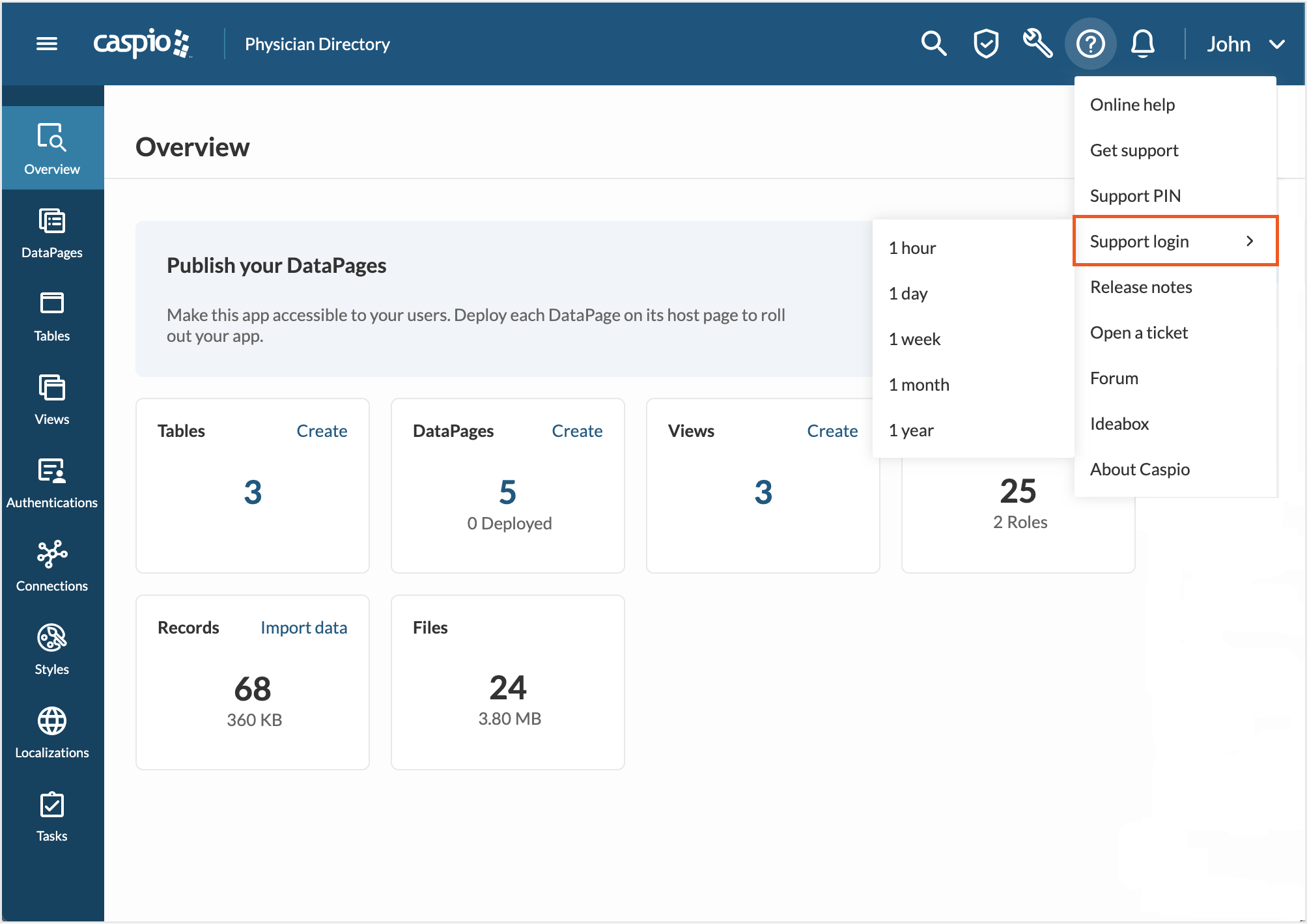

Caspio is the world’s leading cloud platform for building online database applications without coding.
Start a free trial today and experience the power of no-code.

© 2025 Caspio, Inc. Sunnyvale, California. All rights reserved.