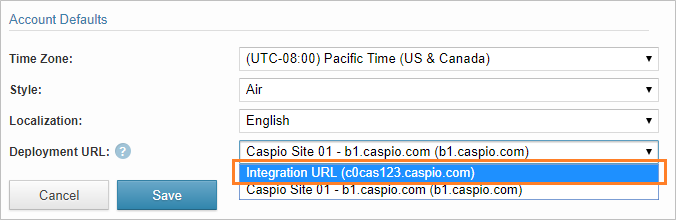Impacted Areas 12.0
Mar 30, 2018 • 5 minutes to readWe are announcing the deprecation of some legacy technologies and services as part of our ongoing commitment to continuously upgrade Caspio’s platform infrastructure and security based on the latest industry standards. Action may be required to minimize the impact to your deployed applications.
Deprecation of TLS 1.0/1.1 Protocol Connections
Transport Layer Security (TLS) is a cryptographic protocol used to establish a secure communications connection between two systems. To prepare for the upcoming industry-wide disabling of TLS version 1.0/1.1, Caspio will disable TLS 1.0/1.1 on June 27, 2018.
The following services and programs will be impacted due to this change:
| Change Area | Web Services API |
|---|---|
| Impact area | SOAP and REST Connections Using TLS 1.0/1.1 |
| Description | All Caspio API requests using TLS 1.0/1.1 will be blocked starting on June 27, 2018. Contact your IT administrator or hosting service to confirm that the servers running your integration are using TLS 1.2 protocol for all API requests to Caspio. |
| Change Area | Caspio Microsoft Office Plugin |
|---|---|
| Impact area | All Microsoft Office Plugin Installations |
| Description | If you are currently using the Caspio Microsoft Office Plugin, you will need to upgrade it to the new 3.4 version prior to June 27, 2018. After this date, all plugin connections using v3.3 or lower will be blocked. The new plugin is available for immediate upgrade:
|
| Change Area | SEO Deployment |
|---|---|
| Impact area | SEO Deployment on ASP Host Servers |
| Description | All SEO ASP Deployment connections using TLS 1.0/1.1 will be blocked starting on June 27, 2018. Contact your IT administrator or hosting service to confirm that your ASP host server running your applications is using TLS 1.2 protocol to support SEO ASP Deployment. |
| Change Area | DataPage Deployment |
|---|---|
| Impact area | .NET DataPage Deployment |
| Description | All .NET Deployment connections using TLS 1.0/1.1 will be blocked starting on June 27, 2018. Existing DataPages deployed with the .NET method will need to be redeployed with the new deploy code after the 12.0 release. You may also need to upgrade to the .NET framework 4.5 or later. Contact your IT administrator or hosting service to confirm that your host server is running the .NET framework 4.5 or above. |
Deprecation of Caspio Site Deployment URL
| Change Area | DataPage Deployment |
|---|---|
| Impact area | DataPages Deployed Using Caspio Site URL |
| Description | In 2015, Caspio released account-specific deployment URLs to help simplify customer account movement between different infrastructures (for example, moving to the HIPAA site without redeploying any DataPages). Prior to 2015, DataPages were deployed using a generic Caspio Site URL (bN.caspio.com, eu1.caspio.com, k1.caspio.com, etc). In order to standardize Caspio’s deployment technology, the Caspio Site URL will be deprecated on August 29, 2018. Existing DataPage deployments using the Caspio Site URL will continue to function normally, however, mixing different deployment URLs within the same app may cause repeated login screens to appear. After August 29, 2018, all new DataPage deploy codes will use the Integration URL that is unique to each account, so we recommend that customers start using the Integration URL deploy code now. To check if your account will be affected, follow the steps below to avoid any impact to your applications:
If the Account Defaults section does not contain the Deployment URL option, or if it’s already set to Integration URL, then your account is not impacted and no action is necessary. |
Deprecation of “bridge.caspio.net” Caspio Site URL
| Change Area | DataPage Deployment and Web Services API |
|---|---|
| Impact area | DataPages and APIs Using “bridge.caspio.net” Caspio Site URLs |
| Description | In 2013, we replaced the “bridge.caspio.net” Caspio Site URL with “b1.caspio.com”, however it has been maintained for many years to provide backwards compatibility. In order to standardize Caspio’s deployment technology, the “bridge.caspio.net” Caspio Site URL will be deprecated on August 29, 2018. After this date, any DataPage deployments and API calls (including Zapier integration) using the “bridge.caspio.net” Caspio Site URL will no longer function. To avoid disruption to your applications, you must redeploy all DataPages and references to “bridge.caspio.net” and instead use your Integration URL by following the same instructions listed in steps 1-4 in the section above (“Deprecation of Caspio Site Deployment URL”). Any API calls and Zapier integrations referencing “bridge.caspio.net” will also need to be updated to use your Integration URL. It is recommended that you start the redeployment process as soon as possible, long before the August 29, 2017 deprecation date, to ensure a smooth transition. |