Border Options
1 minute to readUsing Caspio Styles, you can customize the look and feel of DataPages. This article shows some of the options available for perfecting your DataPage Borders.
Edit the Style associated with the DataPage. In the DataPage Elements section, click Layout under Form/Details (for Forms and Details Page), or Tabular, List/Gallery or Calendar (for Results Page).
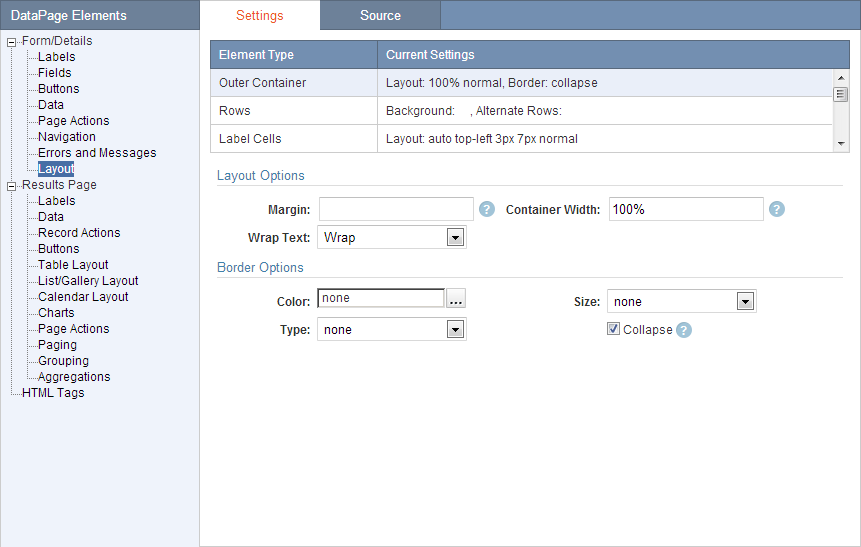
In the Border Options section, there are various attributes for changing the border color:
| Setting | Description |
| Color | Click the ellipsis (…) button to bring up the color picker. Click a color or specify your custom color using hexadecimal RGB values. |
| Type | 8 border line types are provided for you to choose from. |
| Size | Border line width may be specified using absolute (0 to 18px) or relative (thin, medium and thick) units. |
| Collapse | Applies to Results Table only. When enabled, the border around the adjoining cells is hidden under the Results Table border. |

