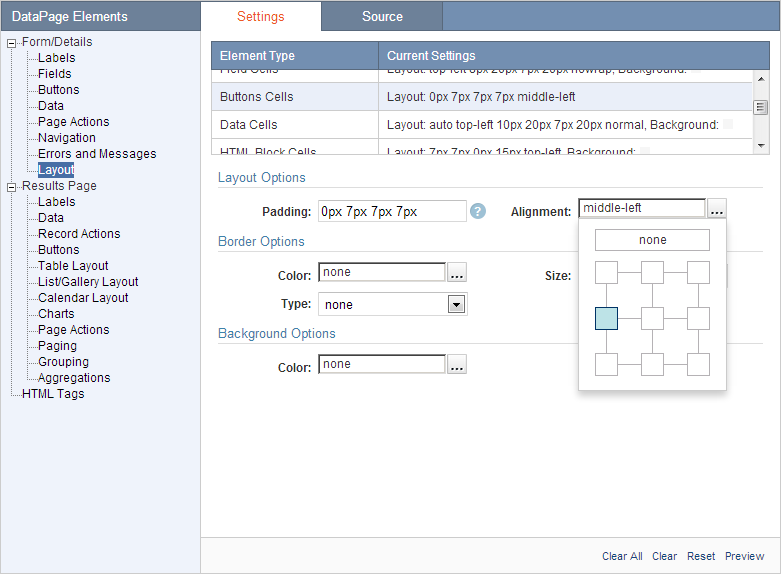Button Alignment
1 minute to readButton placement is very important for usability. You want to be sure that the user finds the submit button with as little effort as possible. If all of the input controls of your web form are left aligned the action button of your web form should follow the same formatting. Positioning this element as though it were just another input prompt will assure that the user finds it easily.
How to change the alignment of the submit button:
In Caspio, navigate to the sidebar menu and click Styles. Select the Style of your DataPage and click Edit. Under the DataPage Elements panel on the left, click Layout under Forms/Details. Find and select the Buttons Cells Element Type. Alignment is the second option under Layout Options. Click on the ellipsis button (…) and choose how you would like the button to be formatted within the button cell.
You can preview the results using the Preview button near the bottom-left of the Settings screen. Click Save to save your settings.