Put Multiple Fields on One Line
1 minute to readYou can place separate but related fields, such as the street address and apartment number, on the same line in your web forms. You can easily accomplish this in the DataPage wizard. If you would also like the same number of fields on each line, you can accomplish this by adding columns.
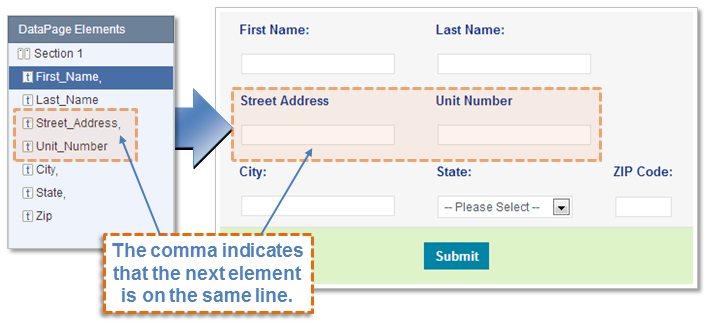
- Navigate to the DataPages listing. Select the DataPage you would like to change and click Edit.
- Proceed to the Configure Fields screen of the page you would like to adjust. Select the first DataPage element that will be on the multi-element line. Click the Advanced tab.
- Check Continue next element on same line. Now the following element will be moved to the same line of the element you have selected. Notice that the fieldname in the DataPage Elements panel now has a comma after it indicating that the next element is on the same line. You can repeat this process for as many DataPage elements as you would like.
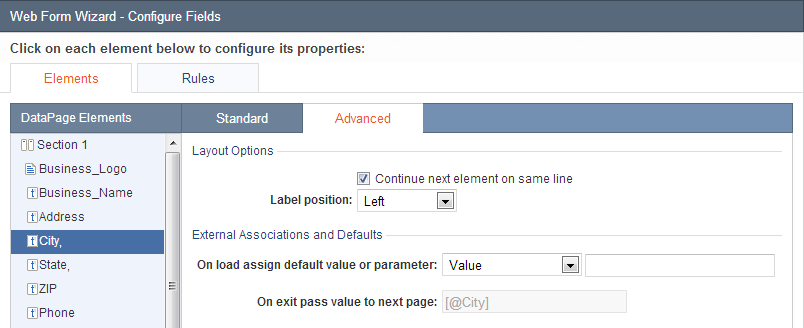
Click Finish to save your DataPage.

