Replace Links to Records with Images
1 minute to readIf you have created a Report DataPage with a details page, by default, the details link will be a hypertext link. Although this is suitable for most applications, you can also replace this text with an image. You will need to upload images to your web server in order to reference their location.
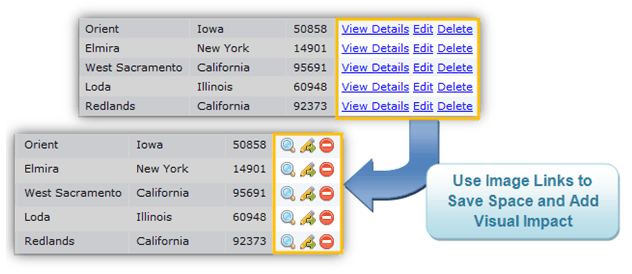
- Navigate to the Styles listing. Select the Style you would like to change and click Edit.
- Under the Results Page subheading, locate the section called Record Actions and select the third element type called Image Actions.
- You can enable any or all of the image actions in this section. Check Custom Images and insert the URL of the image into the field to the right. The image should be located on your web server and the URL should begin with http://or https://.
- You can preview the image replacement inside of the Style wizard by clicking Preview. Click Save to save your Style.
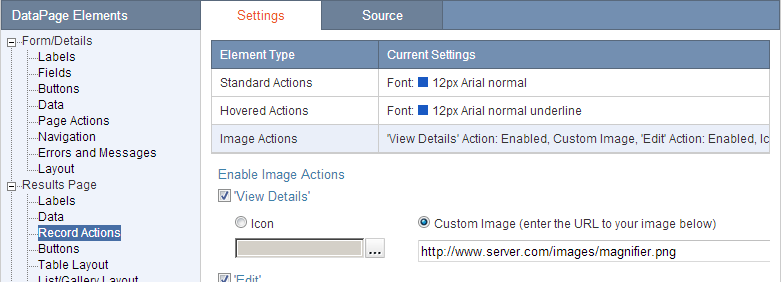
If you do not have a standard set of icons, you can search for icons. This site allows you to filter by icons allowed for commercial use.

