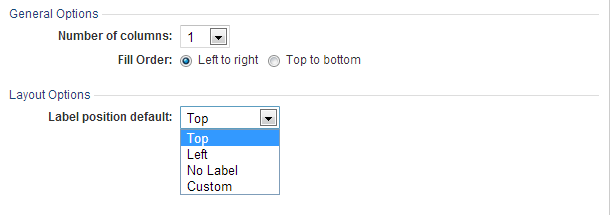Field Alignment
1 minute to readUsability testing has shown that a top to bottom layout is the best format for web forms. Web forms using top aligned labels and a single column layout consistently show faster completion times. Fast completion times can lead to increased usage, greater user satisfaction and more new submissions for publicly facing forms.
This formatting often leads to a longer form; however, most online users are more comfortable scrolling down a web form than having to provide multiple types of information on a single line.
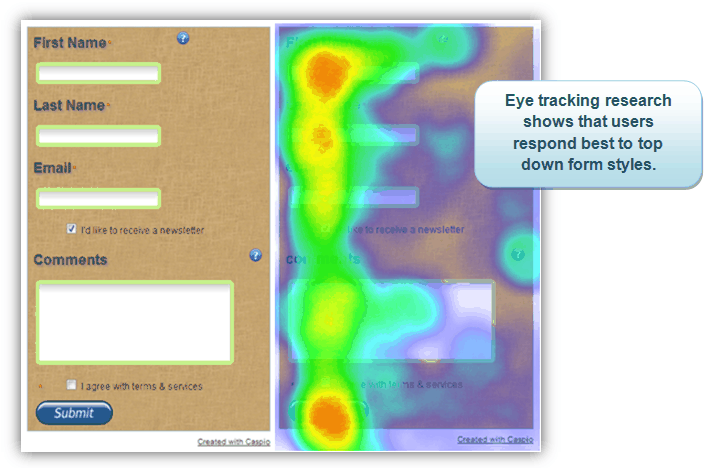
Where to set your labels to top aligned:
Select an existing Submission Form DataPage and click Edit. Proceed to the Configure Fields screen. Under the DataPage Elements panel, click an existing Section. Under the Layout Options section, you can change the label position default to Top.
You can still change the label positions of individual DataPage elements by selecting those elements in the DataPage Elements panel and adjusting the label position setting in the Advanced tab. If you do not see the Advanced tab, be sure to enable Advanced Options in the DataPage DataSource screen.