
Caspio is the world’s leading cloud platform for building online database applications without coding.
Start a free trial today and experience the power of no-code.

© 2025 Caspio, Inc. Sunnyvale, California. All rights reserved.
Caspio enables app users to monitor the number of characters in the text areas for effective text management. In this article, you will learn how to display a character count in the text box that automatically counts down the available characters.
Steps:
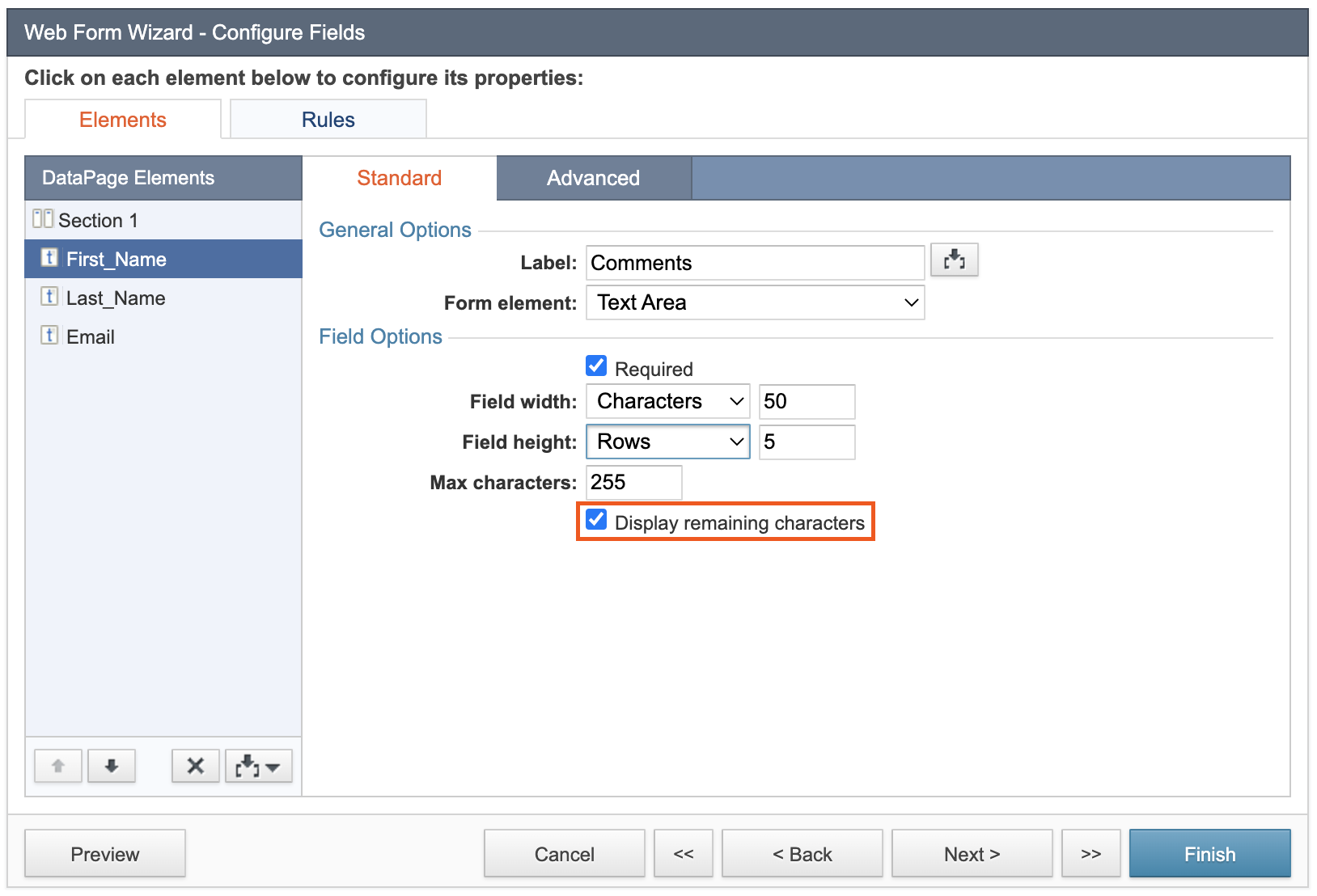
Styling the Field Help
The remaining characters text icon can be customized using the Style Wizard.
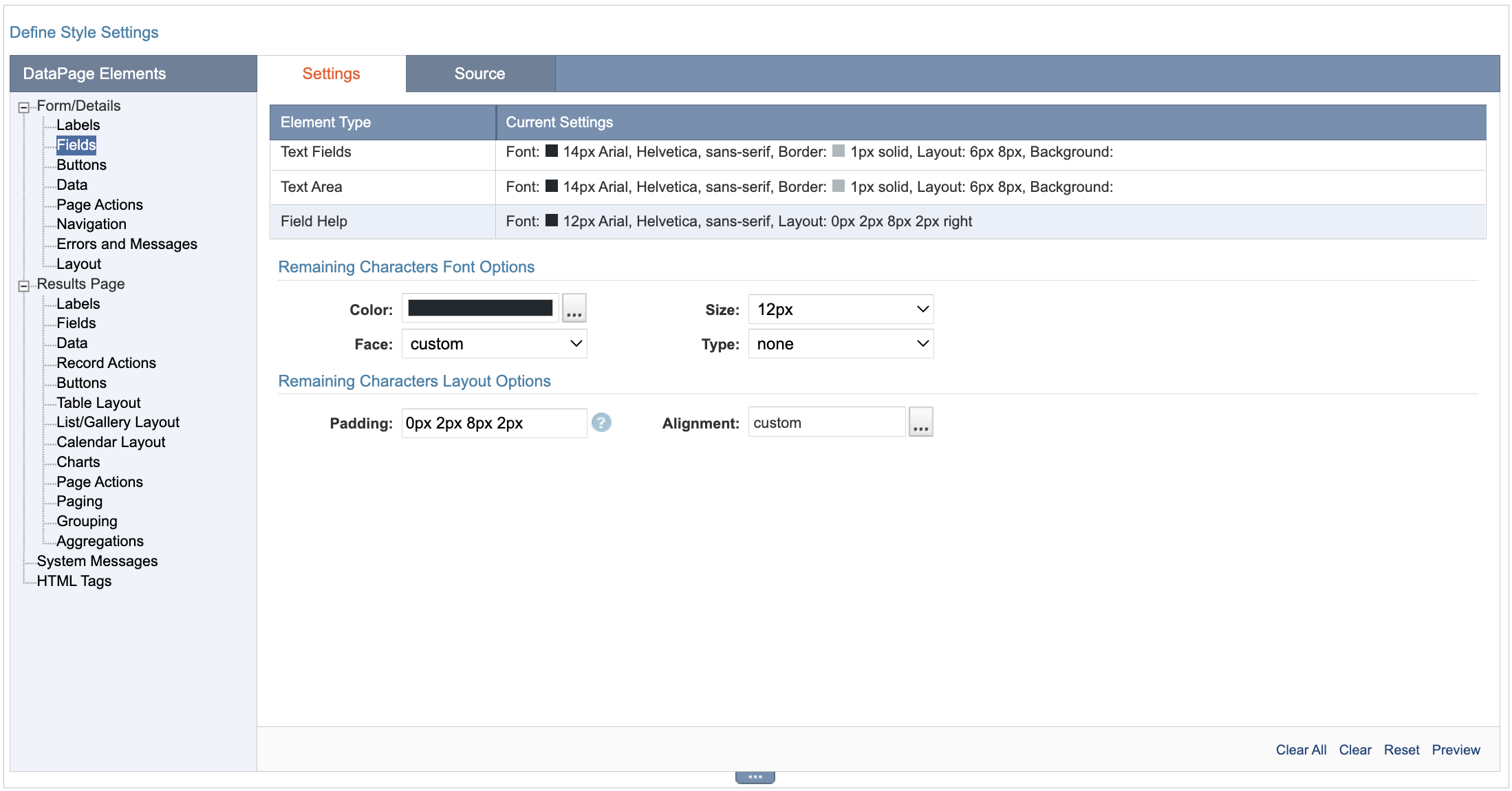

Caspio is the world’s leading cloud platform for building online database applications without coding.
Start a free trial today and experience the power of no-code.

© 2025 Caspio, Inc. Sunnyvale, California. All rights reserved.