Data
3 minutes to readData elements are used to select or define static data values (such as integer, character, money, date and time) to use them throughout the trigger blocks. For example, you can use a static data value to set a default value for a field in a table, or to specify a fixed recipient email address for an email message.
Field picker
Enables to select a column from a table.
![]()
You can use a field picker to set a default value for a field in a table, to update a record in a table based on certain criteria, or to specify the content of an email message or SMS.
Aggregate functions: COUNT, COUNT DISTINCT, SUM, MAX, MIN, AVG
Returns one value after calculating multiple values in a column. This block should be used as an aggregation under the SELECT block.
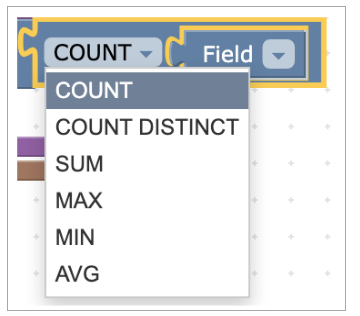
The following aggregate types are available:
COUNT
Returns the number of rows of each group of records from which the value is calculated.
Some examples of use include validating data by checking the number of records in a target table that meets specific criteria, monitoring trends in data by tracking the number of records that meet specific criteria over time or triggering additional actions based on the number of records in a target table.
For example, COUNT can be used to generate a dashboard report that displays the number of leads assigned to each sales representative, allowing for easy comparison and performance evaluation.
COUNT DISTINCT
Removes the repetitive appearance of the same data to return only the number of unique rows based on the selected field.
COUNT DISTINCT can be used to calculate the total number of distinct products or services purchased by customers during a specific time period, offering insights into the product portfolio’s diversity and customer preferences.
SUM
Returns the sum or total of each group.
SUM can be used to determine the total value of all deals in the sales pipeline for a specific period.
MAX
Returns the maximum value of each group.
MAX can be used to identify the largest deal closed by each sales representative, highlighting their highest achievements and potential areas for recognition or rewards.
MIN
Returns the minimum value of each group.
MIN can be employed to determine the smallest deal size in each product category, helping sales and marketing teams to identify low-performing products or services that may need more attention or promotional efforts.
AVG
Returns the arithmetic mean of each group.
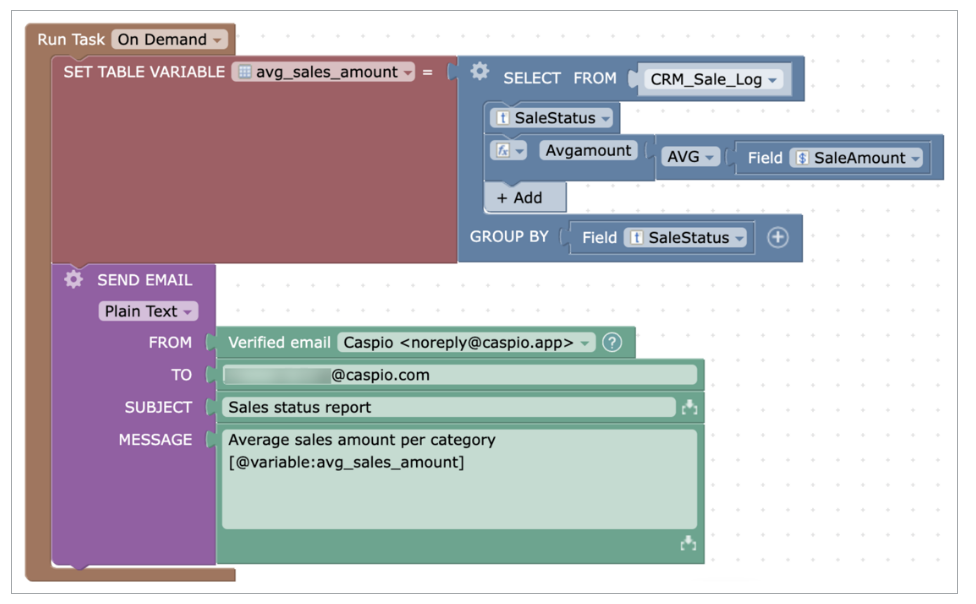
In the above example, AVG calculates the average sales amount for each sale status to attach a variable to a table and send a notification email.
Text field
Holds up to 255 characters. It can take numbers, letters, and special characters.
![]()
Number field
Holds numeric values with up to 18 digits, including the decimal point.
![]()
Date
Date formatted as Month/Day/Year.
![]()
True/False
Represents two possible values – true or false.
![]()
n(pi)
N(pi) returns Pi number value.
![]()
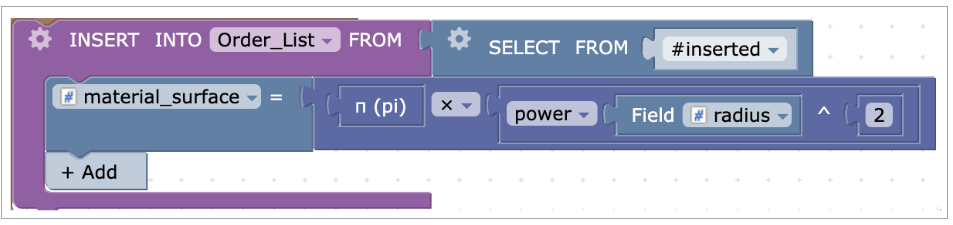
The above trigger calculates the surface area of a circle (πr²) that is required for ordering purposes.
List of strings, numbers, dates
It is used in the comparison blocks only with the IN and NOT IN operators to compare the database field against multiple values.
You can add or remove slots for the values to compare by clicking the plus and minus icons.
![]()
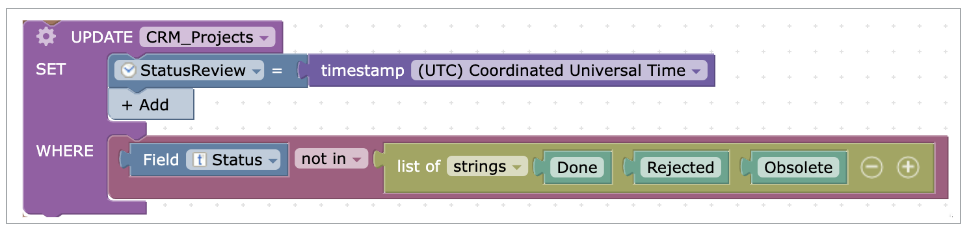
This trigger block updates a timestamp of the last project review to all projects that are not in “Done”, “Rejected”, or “Obsolete” status.

