Swagger UI
2 minutes to readSwagger UI is a popular third-party tool for developers to effortlessly interact and test against Caspio’s REST API using a visual interface. You can use the Swagger UI to try out with the API before you start customizing your application.
To access Swagger UI documentation, use your account’s integration URL (available in the Account Settings screen): https://<Integrations URL>/integrations/rest/swagger or documentation URL (available in your Web Services Profile screen).
You can also check out Swagger UI documentation for our demo account at https://demo.caspio.com/integrations/rest/swagger.
By default, the links open Swagger UI with the latest REST API version preselected. To view a previous version, use the Select API version dropdown at the top of the Swagger UI interface.
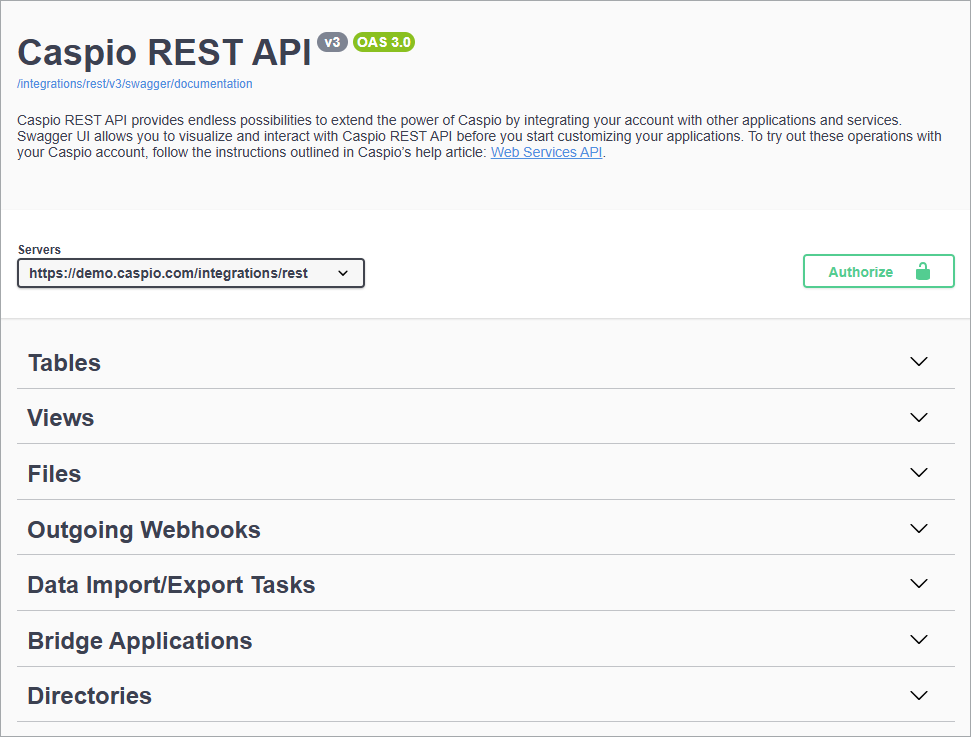
Caspio REST API operations are categorized according to Caspio objects.
- Clicking on an object name to expand the section to view all available operations for the selected object.
- Click on an operation to view parameters, criteria, sample responses, response codes, and models with descriptions of possible values.
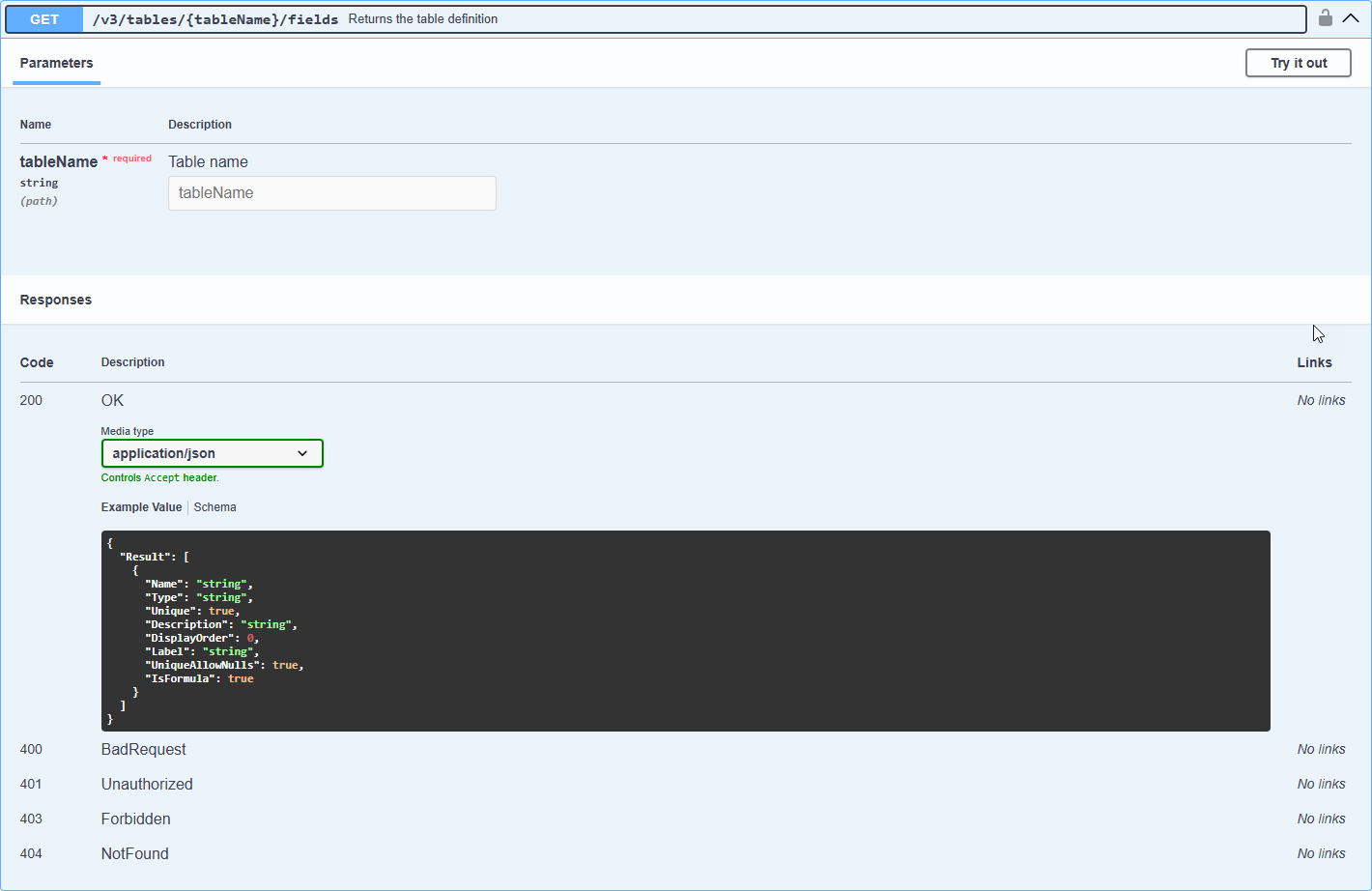
Note: When testing API endpoints, we recommend working on a copy of your table(s) to avoid altering live data.
You can try out different operations with data in your account.
- To do that, you need to authorize your account as described below.
- On the right of the Swagger UI top panel, click the Authorize button.
- In the window that opens, enter the bearer token for your Caspio REST API Profile.
If you do not have a bearer token yet, you can generate it. See Authenticating REST API. - Click Authorize.
- Select an operation and click Try it out.
- Enter the required parameters and click Execute.
- Navigate to the Response section in the operation to view the response code with returning values.
- To do that, you need to authorize your account as described below.

