Configuring a Repository Site
2 minutes to readTo use Data import/export tasks, you must first define one or more repositories, called Sites. A Site is a repository outside of your Caspio account used by Data import/export tasks for importing or exporting data. The following repositories are supported:
- A website accessed through HTTP or HTTPS.
- An FTP server accessed through FTP, FTPS, or SFTP protocols.
- A remote server that offers secure copy through the SCP protocol.
- A cloud drive service such as Amazon S3, Dropbox, Microsoft OneDrive, or Box.
- One or more email addresses (for data export by email).
Note: Data import/export tasks are available as an advanced feature. Not all the repository types and protocols mentioned above are available in all Caspio plans. To see if your plan includes this feature and which repository types are included, go to the Caspio’s Pricing page.
Follow the steps below to create a new Site:
- On the Caspio menu bar click Tools and from the drop-down list, click Data import/export tasks.
- On the Data import/export tasks screen, click Sites.
- On the Sites screen, click Create site.
- On the New screen, from the Type drop-down list, select the repository you want to use and configure settings accordingly. Each repository type has different configuration settings.
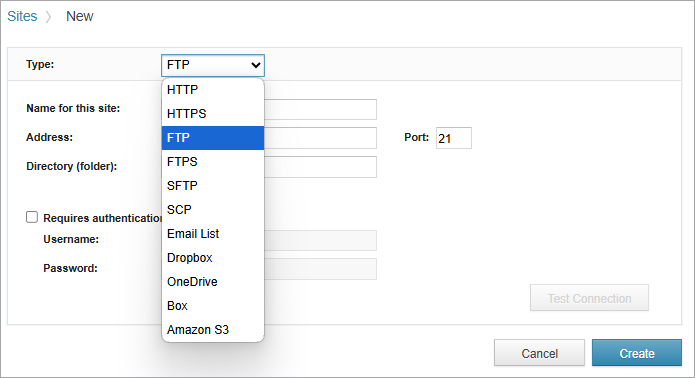
For Dropbox, Microsoft OneDrive, and Box repositories, you must grant Data import/export tasks access to the cloud drive service. To do this, click the Authorize button to go to the login screen of the chosen service and enter your credentials.
Notes:
- Box service has a 10-minute delay for indexing newly uploaded files, therefore, files must be created at least 10 minutes prior to the planned tasks to run.
- For SFTP protocol, the following keys and encryptions are supported
- Private key formats
- RSA in OpenSSL PEM and ssh.com format
- DSA in OpenSSL PEM and ssh.com format
- ECDSA 256/384/521 in OpenSSL PEM format
- ED25519 in OpenSSH key format
- Encryption ciphers
- DES-EDE3-CBC
- DES-EDE3-CFB
- DES-CBC
- AES-128-CBC
- AES-192-CBC
- AES-256-CBC
- HTTP, FTP, and Email List options are disabled when configuring a repository site for HIPAA/Compliance accounts due to security policy.
- To ensure that the repository is properly set up, click Test Connection.
- To finalize adding the Site, click Create.
You can now use this Site to create Data import or Data export tasks.

