
Caspio is the world’s leading cloud platform for building online database applications without coding.
Start a free trial today and experience the power of no-code.

© 2025 Caspio, Inc. Sunnyvale, California. All rights reserved.
Caspio allows many possible actions after end-users submit a form. In this article, we will guide you how to dynamically redirect a user to a specific URL based on their form input. It may be useful for:
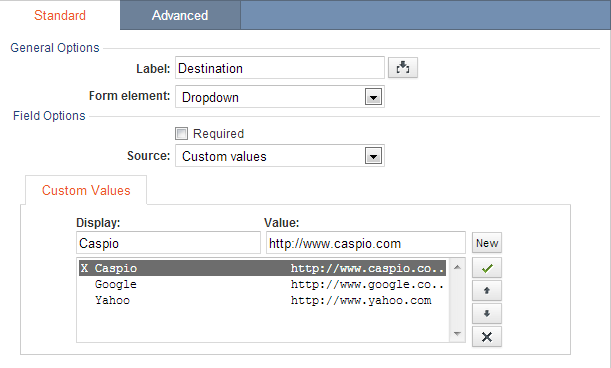
Note: In this example custom elements are used to define the possible destinations. You can also use a lookup table with one field for the dropdown display, and another field for the destination URL value. If you are not using relative URLs, be sure your URL includes the correct protocol (e.g. http://).
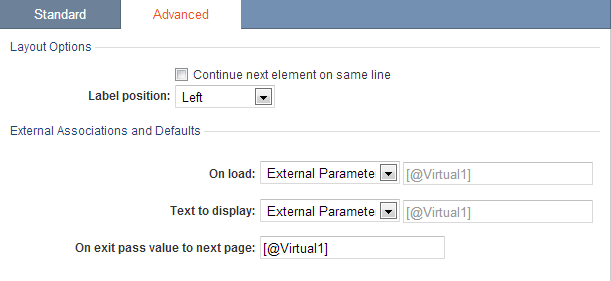
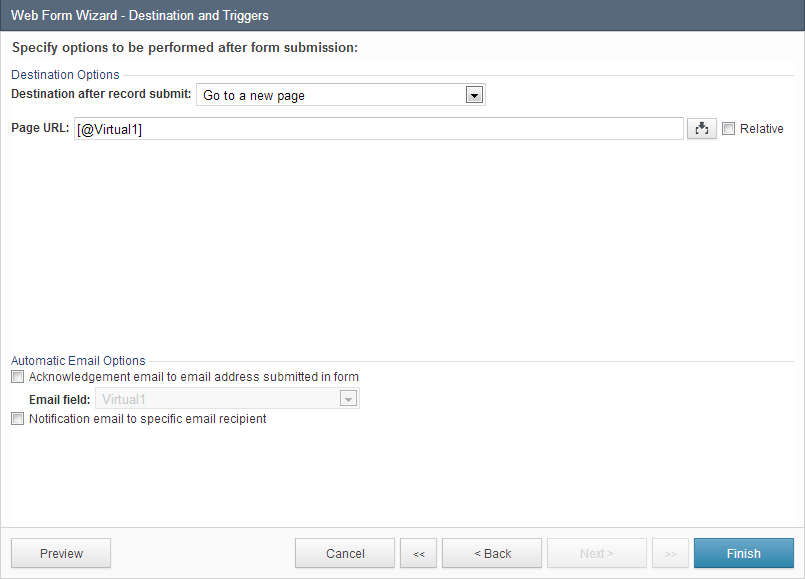
Now, when your users submit a form, their browser will be directed to a destination based on their input.
Note: In our example, we created a virtual field to receive input; however, if you have a lookup table for your destinations, you can also create a hidden cascading dropdown. Remember to ensure that this dropdown has no blank options, or is marked as required to avoid passing an empty destination parameter.

Caspio is the world’s leading cloud platform for building online database applications without coding.
Start a free trial today and experience the power of no-code.

© 2025 Caspio, Inc. Sunnyvale, California. All rights reserved.