Configuring Call Throttling
2 minutes to readDefine how many calls your webhook can make within a second to avoid overloading the destination system.
If the number of calls to send exceeds the call throttling value, all the webhook messages are created and queued to be sent in batches. The number of messages in each batch is based on your call throttling settings. To check how many messages were created and sent, you can compare their numbers in the list of webhooks, events, or in logs. For more information, see Testing Webhooks.
Note: The maximum limit that you can set depends on your plan.
Steps to configure call throttling in Caspio platform
- In the left panel on the main screen, click Integrations and go to the Outgoing webhooks tab.
- In the list of webhooks, hover over a webhook that you want to edit, and then click Open.
- On the webhook configuration page, select the Settings tab.
- In the Call throttling section, click Edit.
- In the Edit call throttling dialog box, enter the maximum number of calls that you want your webhook to send per second, and then click Save.
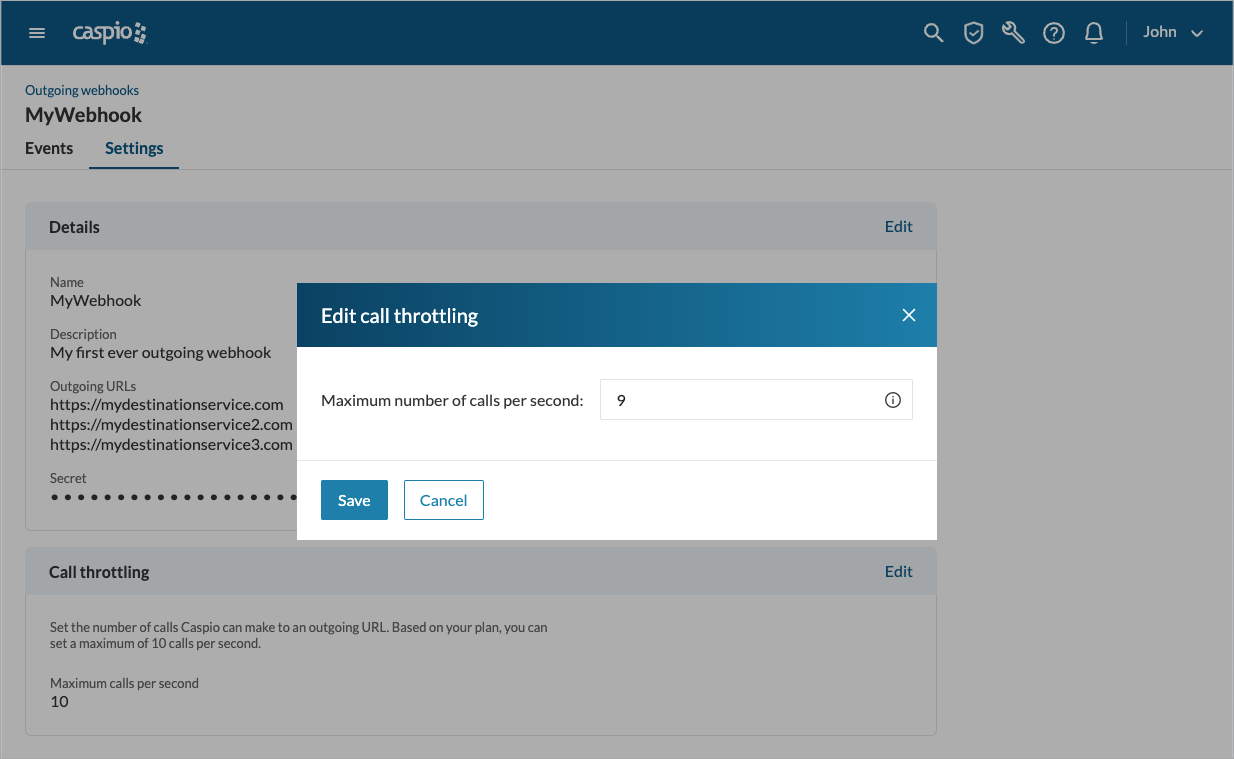
Steps to configure webhook call throttling through REST API
Use the following operations to programmatically edit call throttling through Caspio REST API. For a full list of available operations, see our Swagger UI documentation.
- Check call throttling for all webhooks:
GET /v3/outgoingWebhooks - Check call throttling for a specific webhook:
GET /v3/outgoingWebhooks/{webhookId} - Update call throttling for a specific webhook:
PUT /v3/outgoingWebhooks/{webhookId}
{ "CallThrottling": 0}
| Parameter | Description | Required | Unique |
|---|---|---|---|
CallThrottling | The maximum number of calls that the webhook sends per second | Yes | No |
In this example, using a PUT request, an outgoing webhook sends a maximum of five messages per second.
Request body:
{"CallThrottling": 5 }
Response:
{
"Id": "96a19w",
"Status": "Active",
"Name": "MyTestWebhook",
"Description": "Send messages whenever changes in table MyCustomers occur",
"OutgoingUrls": [
"https://www.test.com/89lnuuy69999sss"
],
"CallThrottling": 5,
"LastModified": "2025-09-22T09:44:20.6702266Z",
"ModifiedBy": "API Profile (TestProfile)",
"DateCreated": "2023-03-22T13:00:51.94",
"CreatedBy": "John Doe (john.doe@acme.com)"
}

