Caspio 9.3
Jul 18, 2025 • 5 minutes to readThis release includes new features, minor enhancements, and bug fixes.
Release Notes
NEW FEATURES
Data Drilldown in Pivot Table Reports
Pivot Table Reports have been enhanced to include an optional drilldown report to view the data behind each summary value.
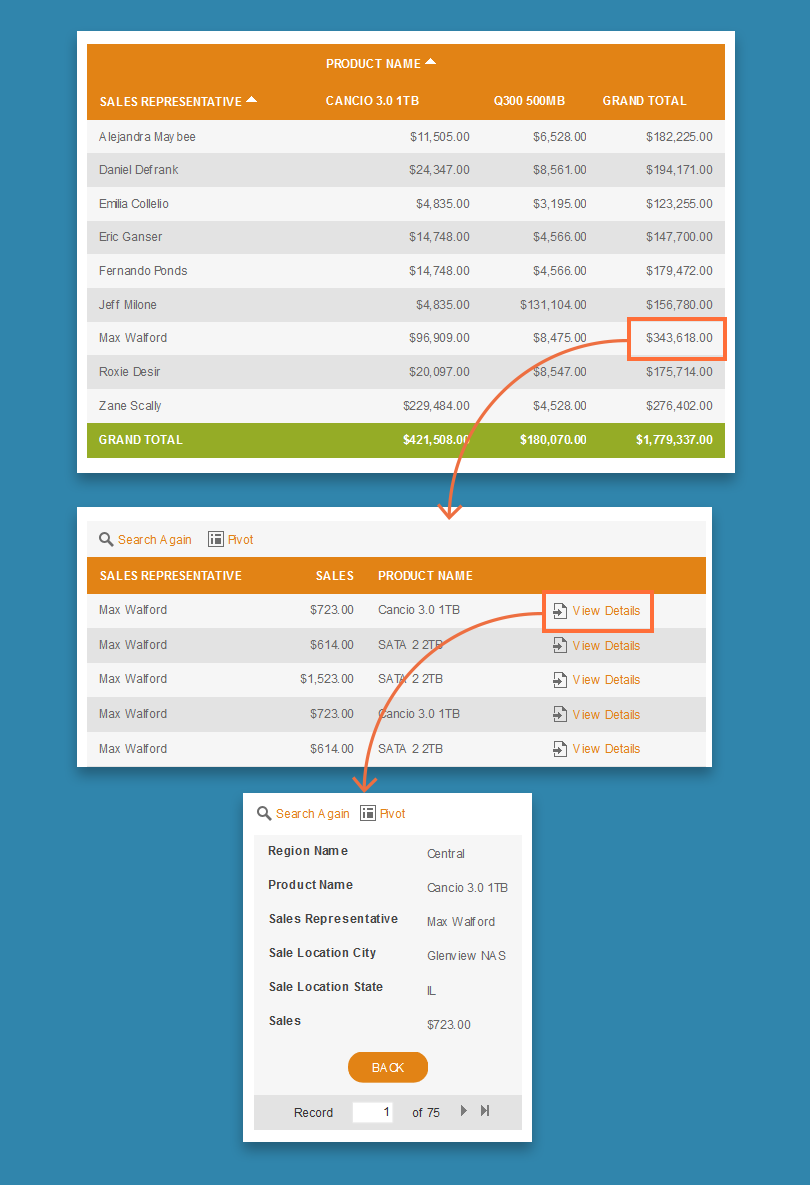
You can enable the drilldown options by selecting the Enable drilldown report checkbox on the Configure Pivot Table Options screen of the DataPage Wizard.
Pivot Table Reports are available in Professional and higher plans at no additional cost.
Learn more about Pivot Table Reports.
User-Friendly “Display Values” Based on Relationships
In the previous release, we added a new option in the Relationships dialog to allow Display Values from Related Tables to be used on Results Pages in Reports. In this release, we enhanced the feature as follows:
- Display Values can now be used in Form DataPages, Update Forms, and Details Pages.
- Display Values are used in Conditional Forms for display-only or disable actions in Rules.
- Display Values can be formatted like any other field in the DataPage Wizard by selecting Localization, Custom, or None.
- Display Values are now included when downloading data using the Data Download option in Reports.
You can enable Display Values in the Relationship settings dialog:
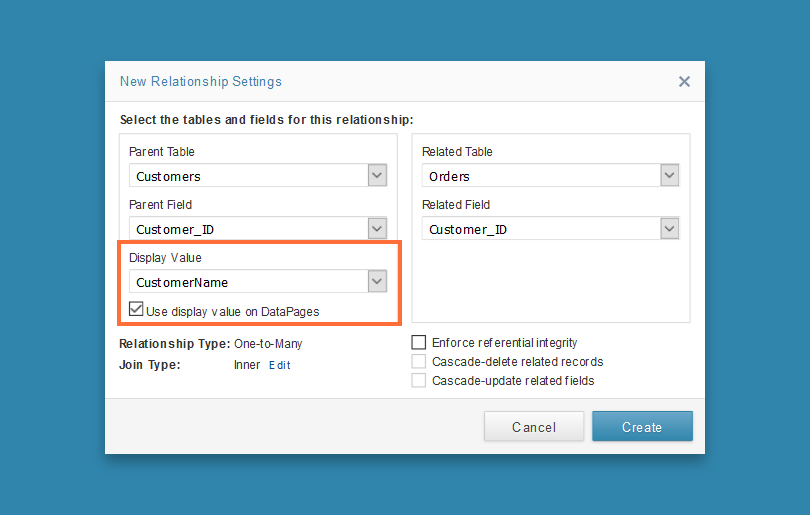
Learn more about Relationships.
Changes to System Requirements
In order to maintain the latest browser security and compatibility standards, we have updated the System Requirements for deployed DataPages and the Caspio administrative interface.
As announced in the Impacted Areas, deployed DataPages viewed in Internet Explorer 8, 9, and 10 browsers will now display the following message above the DataPage: “Your browser is not fully supported. Please use a recent version of a mainstream browser.” This message displays in the language selected in the DataPage Localization and can be customized or removed in Localizations and Styles.
Similarly, the Caspio administrative interface will display a warning message when accessed with an unsupported browser. It is important for Caspio administrative users to upgrade to the latest version of supported browsers, as older versions do not utilize the latest security standards and will no longer be tested or supported by Caspio.
MINOR ENHANCEMENTS
| ID | Area | Description |
|---|---|---|
| 7226 | DataPages | Calculated fields from Results or Details Pages can now be inserted into notification and acknowledgement emails. |
| 17359 | Localizations | The Search function in the Localization Wizard now covers both Elements and Descriptions. |
| 22188 | Export | Associated lookup tables are now included in data and app exports. |
| 22704 | Caspio User Interface | The Unshare option for objects is now renamed to Detach. |
| 24433 | Caspio User Interface | The Account Subdomain information is now available on the Account Settings screen. |
SELECT BUG FIXES
| ID | Area | Description |
|---|---|---|
| 25798 | DataPages | Fixed issue where image files inserted as App Parameters did not appear on the automatic emails from authenticated DataPages. |
| 23177 | Data Download | Fixed issue in Data Download from Reports, where Calculated Fields using the CAST function downloaded with decimal points regardless of the Localization settings. |
| 23869 | Caspio User Interface | Fixed issue where group-level aggregation options were automatically enabled in the DataPage Wizard. |
| 23337 | Export | Fixed error that occurred during App Export if an email address was inserted in automatic emails as a Connection Field parameter. |
| 23774 | DataPages | Fixed issue in Reports with AJAX enabled, where multiple data submissions from a Form DataPage deployed on the same web page caused a browser error. |
| 24572 | DataPages | Fixed issue in deployed DataPages with white labeling enabled, where Caspio branding was not removed when deploying in WordPress. |
| 24736 | DataPages | Fixed issue in Password Reset DataPages, where the password reset link was not rendered as a hyperlink in the automatic emails. |
| 24910 | DataPages | Fixed issue in DataPages with parameters inserted in the deploy code, where search results showed duplicate data after submitting additional search requests. |
| 25045 | DataPages | Fixed issue with Sticky Header Rows in Reports, where IE 11 and Firefox stopped functioning when multiple DataPages were deployed on web pages with tabbed navigation. |
| 26777 | Data Import/Export Tasks | Fixed connection error that occurred when creating a HTTPS repository site in a data import task. |
| 22154 | Relationships | Fixed issue in Relationships where an error occurred when creating one-to-many relationships between three tables with Cascade Update and Cascade Delete enabled. |
| 23643 | DataPages | Fixed error in Reports that occurred when inline editing a record containing a hidden timestamp field formatted with UK Localization. |
| 22734 | MS Office Plugin | Fixed issue where unique fields did not show as unique in Microsoft Access when viewed using the plugin. |
| 22942 | DataPages | Fixed issue in Form DataPages where the labels of fields used in Rules were rendered in bold font regardless of the Style settings. |
| 26457 | SAML Single Sign-On | Fixed error in Okta integration that occurred when an App Parameter was assigned as the Logout Destination. |
IMPACTED AREAS
Refer to the 9.3 Impacted Areas article for more information about the areas affected by this release.
KNOWN ISSUES
- When viewing DataPages using the Microsoft Edge browser, some operations such as Bulk/Grid Edit are not functioning properly. Until Microsoft Edge is fully supported in Caspio’s System Requirements, a warning message will appear above the DataPage to notify end users to use a mainstream browser.
- In Pivot Table Reports and Reports with AJAX enabled, the link to the Details Page does not function when the DataPage is deployed with SEO Deployment. This issue will be addressed in a future release.
HAVE A FEATURE REQUEST?
Submit your ideas and feedback regarding product features in the Caspio Ideabox.

