Triggered Actions
4 minutes to readTriggered actions is a feature that empowers users to automate a wide range of tasks within their applications by creating custom logic and executing diverse actions as per their requirements. Essentially, they are actions that are triggered upon modification of data in a data source table. These modifications can include inserting, updating, or deleting data, and triggered actions can be set up to execute a variety of actions in response to these events, such as automating calculations with values from your tables, sending notifications when conditions are met, creating records in another table to generate activity logs, sending birthday notifications, customized emails, and much more.
Why use triggered actions?
Using triggered actions can bring many advantages to your business. Some of them include:
Automation: Triggered actions automate processes, reducing the need for manual intervention.
Efficiency: Processes can be executed quickly and consistently, without the risk of errors or delays.
Flexibility: Triggered actions can be customized to meet specific needs and can be adjusted as needed, making them highly adaptable to changing conditions.
Improved accuracy: Triggered actions can be designed to follow precise rules and guidelines, reducing the risk of human error and ensuring consistent, accurate results.
Learn more about the advantages of triggered actions from this live session recording:
Examples of use
With triggered actions, you can automate various tasks and processes within your applications. For example, you can send email or SMS notifications when specific events occur. You can also perform calculations and aggregations on your data such as updating calculated fields or generating reports and summaries. What’s more, triggered actions allow for copying data from one table to another or removing, updating and deleting data based on certain conditions. With all these capabilities, you can build complex logic tailored to your unique requirements.
Triggered actions elements
Triggered actions events
The trigger actions logic can be constructed with a simple and attractive, yet very powerful visual interface. As mentioned above, triggered actions can be executed through three data change events:
- on Insert – adding new records to a database table.
- on Update – modifying records existing in database table.
- on Delete – deleting existing records from a database table.
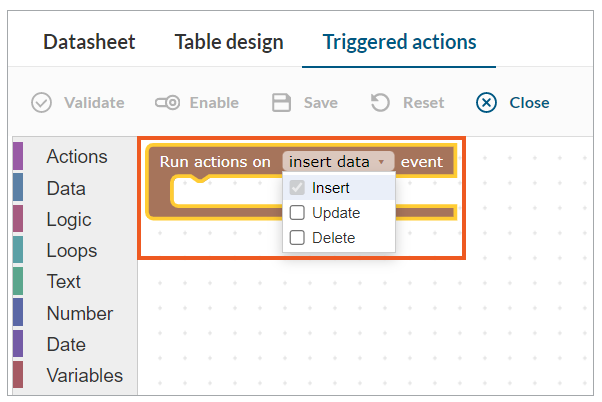
Triggered actions blocks
The most basic units of triggered actions are triggered action blocks. They are used to create a set of instructions that are carried out by a trigger.
Triggered actions blocks are gathered into thematic groups (categories) such as Data, Logic, Loops, Text, Number, Date, and Variables.
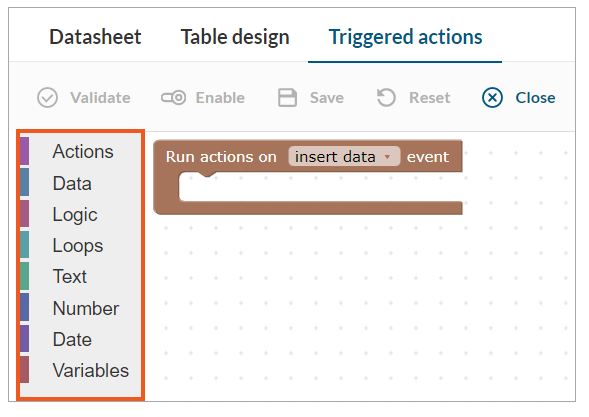
Limits
Depending on your Caspio plan, the maximum number of affected records and nested levels can vary. For more information, see Caspio plans and pricing.
Maximum number of affected records – the sum of records which can be selected, updated, inserted, or deleted per event that fires the triggered actions or per task run.
Maximum number of nested levels – triggered actions can be chained by the triggered action executed with an event or a task. As in the example below, for a plan configured with one nested level for triggered actions, when a record is inserted to table A, both triggered actions in tables A and B will be executed.
| Table | Triggered actions |
|---|---|
| A | Run on Insert, has triggered action to update Table B |
| B | Run on Update, has triggered action to update Table C |
| C | No triggered actions |
- The #inserted table represents data that is being inserted or updated in the table.
- The #deleted table represents data that is being deleted from the table.
- In the case of referential integrity enabled in a relationship, if a trigger executes on an insert event to the parent table, and inserts a record to the child table, the triggered action will fail. This is due to the action of inserting a record to the child table occurring first, thus failing the integrity check as the parent record does not yet exist.
- If cascade update and/or delete are enabled with referential integrity options, these events will not execute triggered actions via update or delete events.
- Triggered actions currently will not run from the import of data through either manual import or DataHub tasks.
- Only one triggered action can be active per event type in a table. If you attempt to enable a triggered action with the same event, the other triggered action will be disabled.

