SMS Logs
2 minutes to readThe SMS logs allow you monitor the history SMS notifications sent from your DataPages, Triggered Actions, and Tasks.
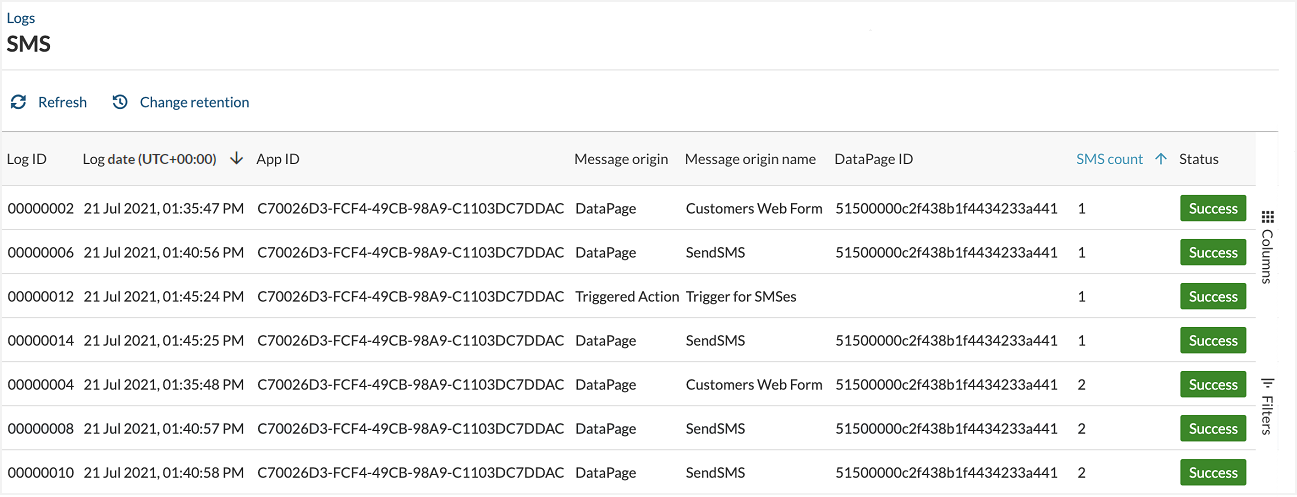
The SMS logs contain the following information:
- Log ID – unique ID of a log.
- Date – Date and time in the local time zone that can be configured in the account settings.
- App name – name of an app that triggered an SMS.
- App ID – unique ID of an app that triggered an SMS.
- Message origin – source of SMS, that is DataPage, Triggered Action or Task.
- Message origin name – name of a DataPage that triggered an SMS.
- DataPage ID – Appkey of a DataPage that triggered an SMS.
- Recipient – recipient phone number.
- Recipient country – country of a message recipient.
- SMS count – number of SMS segments into which longer messages are divided.
- Credits – Caspio Credits cost per SMS count, depending on the recipient country.
- Status – status of sent SMS, that is success or failure.
Note: SMS Notifications are available in select plans. For more information, see Caspio plans and pricing.
- Status details – reason why a message was not sent:
- Restricted recipient country – recipient country not supported by Caspio.
- Invalid phone number – phone number does not exist or has an invalid format.
- Daily limit reached – the daily limit for sending SMS messages has been reached.
- System error – the system encountered an unexpected situation.
- Insufficient SMS credits – the overall limit of SMS credits has been reached.

