Caspio has a basic ability to track the count of the times a record has been viewed in details pages.
To use this feature do the following:
- Add a Number field to your table. We have called it Count in this example. This can be done by editing the Table Design.
- Edit the DataPage that displays records from this table on its details page. Go to the step titled “Select Details Page Fields” and add this new field to the details page.
- On the next step, configure this new field by assigning PageViewIncrement to its Form Element option as shown here.
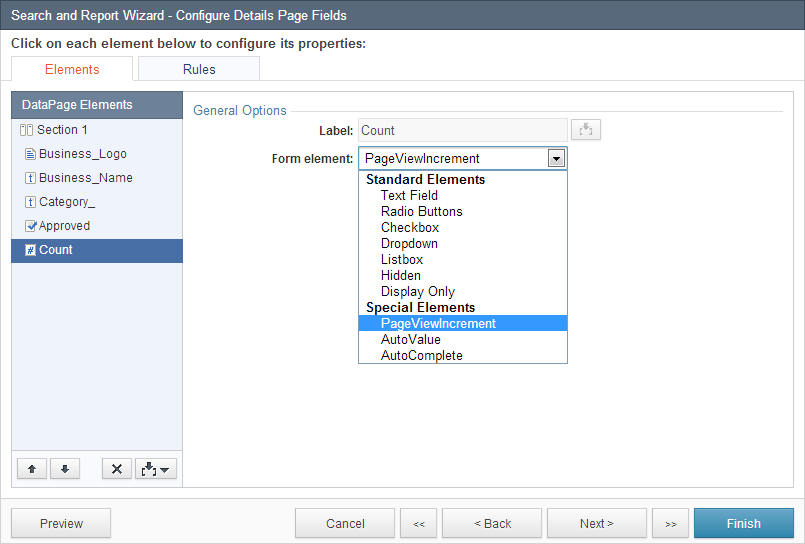
Now, any time this page is viewed, this field of the corresponding record is incremented by one.


