This release includes PDF downloads, calculated values in forms and AJAX loading. Watch the video to see a summary of these features:
Release Notes
Calculated Values in Submission Forms
Calculated Values allow you to generate dynamic calculations that automatically update as users interact with your form. Common use cases for this feature are order forms, financial calculators, rate schedules and custom data analysis.
The Calculated Value form element is available for various data types and the calculated value will be stored in the table once the form is submitted.
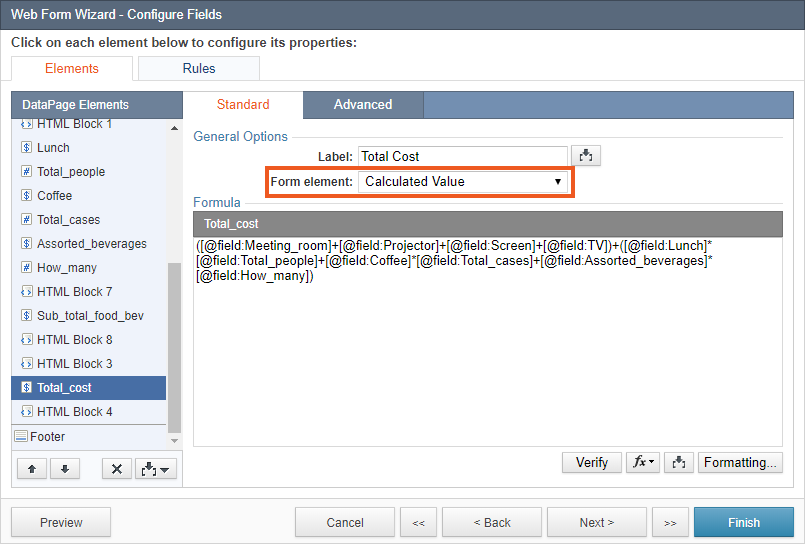
This feature is available in Basic and higher plans.
Learn more about Calculated Values.
AJAX Loading for All DataPage Types
We are excited to release AJAX loading for all DataPages to improve the user experience and overall performance of Caspio applications. AJAX loading provides immediate communication between Caspio’s servers and the deployed DataPage, so users can easily interact with the DataPage without reloading the entire web page.
For example, a dashboard application displaying multiple DataPages on the same page will refresh all the DataPages as soon as the user submits data or filters the results.
All new DataPages created after this release will default to AJAX loading.
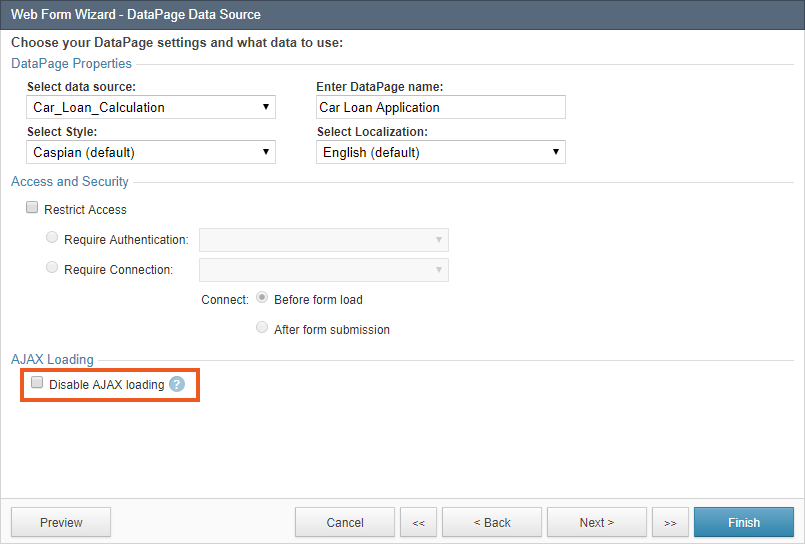
It is recommended that you enable AJAX loading in pre-existing DataPages, however, any custom JavaScript or CSS code which rely on event handlers must be changed to use Caspio’s built-in event handlers to function properly.
AJAX loading also supports additional deployment capabilities:
- Multiple DataPages can now be embedded within a single .NET page using .NET deployment.
- All DataPage types can now be deployed with SEO deployment. Previously, SEO deployment was only available to reports with pre-defined criteria.
Learn more about AJAX Loading.
PDF Report Download
A new PDF download option is available in all Report DataPages, including Pivot Tables and Combined Chart and Reports. This option allows your app users to download the displayed Report DataPage as a PDF file.
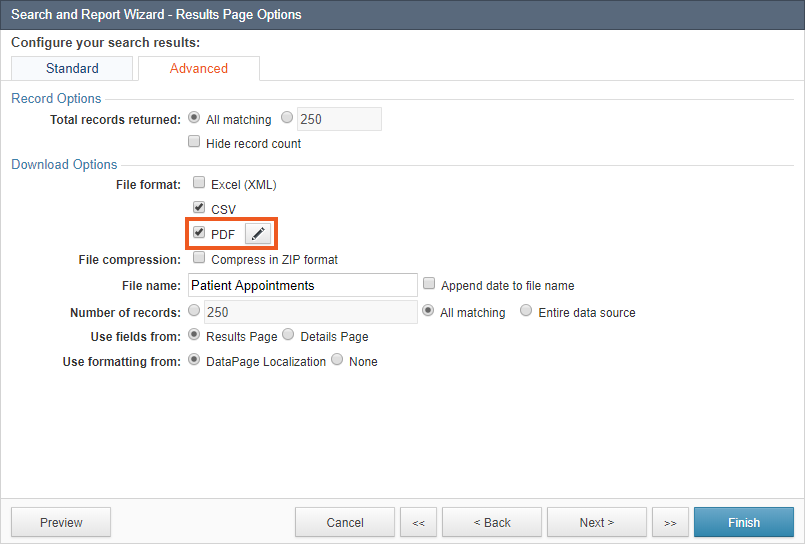
Using the DataPage wizard, you can easily customize the PDF display settings such as header/footer, margins, page orientation, page breaks, and more.
Additionally, you can now enable multiple download formats to allow your app users to choose between Excel, CSV or PDF formats when downloading data from reports.
This feature is available in Performance and higher plans, or as an add-on for Professional plans.
Learn more about Interactive Reporting Options.
Bug Fixes
| ID | Area | Description |
|---|---|---|
| 56379, 62084 | Datasheet | Fixed issue in Datasheet where filtering data by Timestamp or Date/Time field did not include the time value. |
| 56454 | Triggered Actions | Fixed issue where the “weekdays” option incorrectly included Saturday and Sunday. |
| 58045 | Rendered DataPages | Fixed issue where “none” formatting option was not respected for Yes/No fields when downloading data from results pages. |
| 58194 | Rendered DataPage | Fixed issue where Text Area field did not respect the character limit setting. |
| 59729 | Authentication | Fixed timeout issue where user sessions were timed out earlier than the specified time. |
| 61246 | Triggered Actions | Fixed issue where Triggered Actions could not be opened when the name contained a forward slash (“/”) character. This character will no longer be allowed in names of Triggered Actions. |
| 61927 | Triggered Actions | Improved performance of Triggered Action execution. |
| 62048 | Rendered DataPage | Fixed error in file upload when its name contained invisible special characters. |
| 62157 | App Parameters | Improved performance on Manage App Parameters screen when app contained hundreds of parameters. |
| 62307 | Triggered Actions | Fixed issue in Triggered Actions where additional zeros were added to a numeric value if the field was a string data type. |
| 62337 | User Logs | Fixed incorrect time zone setting in User Logs. |
| 62342 | SOAP API | Fixed issue in SOAP API calls where the aggregation function was not applied correctly. |
| 62592 | Triggered Actions | Fixed issue in Triggered Actions where the Notes column did not show the submitted notes. |
| 62749 | DataPage Wizard | Fixed issue with in HTML DataPage where a new line character inside a <script> tag was converted to 
 |
| 62909 | File Upload | Fixed issue where file upload failed through REST API calls if its file name was long. |
| 62928 | Views | Fixed issue in Views where records were omitted if a field used in a JOIN contained a blank value. |
| 62997 | Views | Fixed issue in Views where the “contains” operation did not return expected results if criteria value contained more than one word. |
| 63038 | Import | Fixed error in importing Pivot Tables with the drilldown report option disabled. |
| 63046 | Rendered DataPage | Fixed issue in List fields where the label could not be hidden by a Rule. |
| 63047 | Rendered DataPage | Fixed issue in List fields where the value was not committed to the table if it was used in a Rule. |
| 63656 | Rendered DataPage | Fixed error in Calendar DataPages where results did not display when search criteria was Text 255/64K. |
| 63931 | Views | Fixed error in Views containing a field and criteria with the same value as its name. |
Impact Areas
Refer to the 13.0 Impacted Areas article for more information about the areas affected by this release.
Have a Feature Request?
Submit your ideas and feedback regarding product features in the Caspio Ideabox.


