SEND SMS is a triggered action that allows you to send SMS messages to specified phone numbers when a particular event occurs. This feature can be useful for a variety of applications, such as sending alerts to employees or customers, confirming appointments or registrations, or notifying staff of urgent issues.
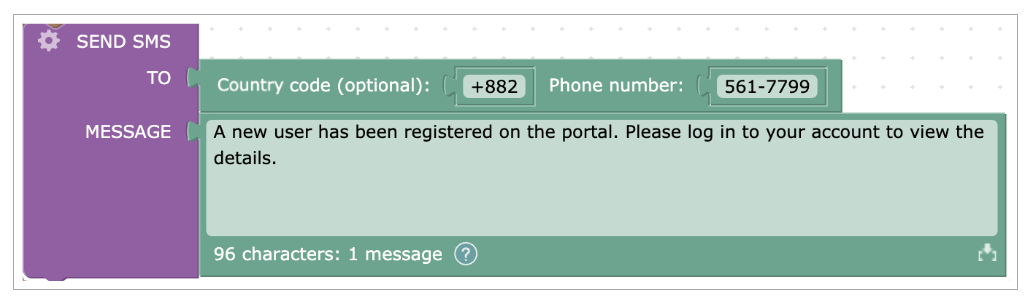
The above example uses SEND SMS to send a notification about a new user who has registered to the portal.
For step-by-step instructions on how to configure SMS messages with trigger actions, see Configuring SMS in triggered actions.
Options
You can combine SEND SMS with SELECT to retrieve data from one or more tables. To do so, click the gear icon in the action block.
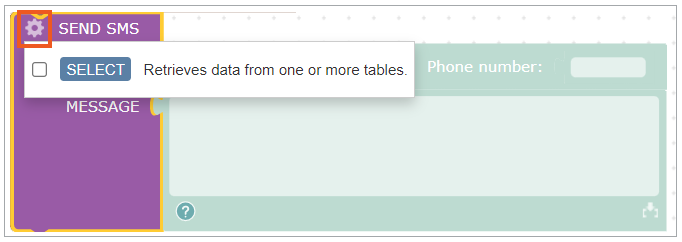
The SELECT option may be helpful when you need to send data stored in a table or send multiple SMS messages to the recipients from a table according to the specific criteria, for instance, to every employee from a particular department with the highest monthly total deals. SELECT can be modified with additional options. Learn more.
Note that if the SELECT block is used in the TO field, a recipient will be able to view other recipients listed in the recipient field. However, if the field block is used in the TO field, the recipient will only see their own name listed in the recipient field. What's more, when using the SELECT block to specify recipients, the list of phone numbers is truncated to 250 characters, which results in sending a limited number of SMS messages.
Note: SMS messages are executed asynchronously, which means that after a trigger is executed successfully, all email tasks are queued to be executed by the message sender services. However, if a trigger fails because of an error in one of the blocks, no messages can be sent at all.
Example
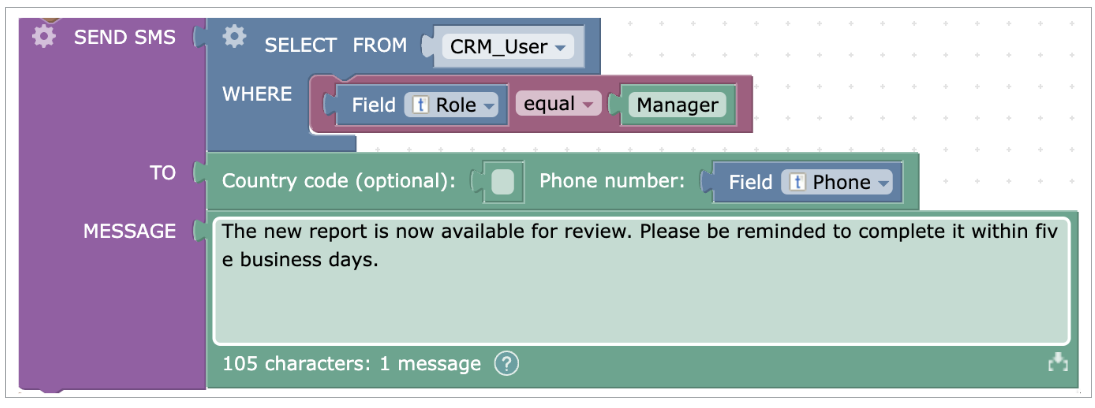
In this example, SMS messages are sent to each user whose role is “Manager”.


