This release includes three major features and a number of smaller features and usability enhancements. As our final release in 2015, version 9.0 caps off a fast-paced and productive year offering many exciting capabilities to improve your Caspio-powered applications.
Release Notes
Single Sign-On for Apps with SAML/Active Directory
With Caspio Single Sign-On (SSO), your Caspio apps can authenticate users via your own corporate directory services such as Microsoft Active Directory. Implementing SSO ensures your Caspio applications adhere to your company’s security rules, and also reduces the number usernames and passwords that you have to manage.
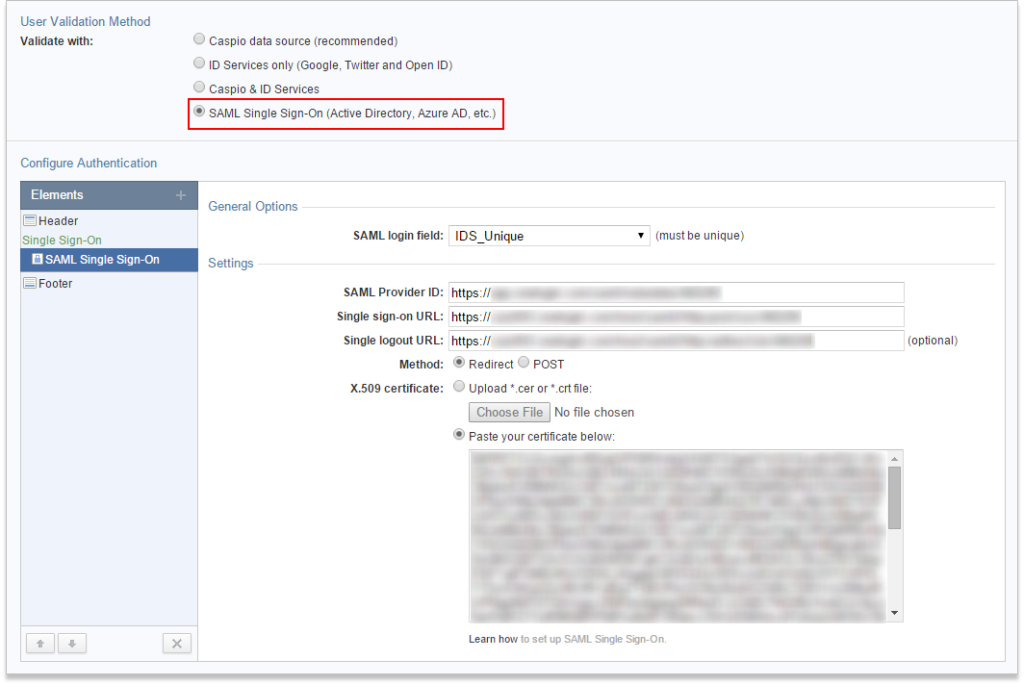
- Active Directory Federation Services (ADFS) 2.0 and 3.0
- Microsoft Azure Active Directory
- Salesforce
- OneLogin
- Okta
- PingOne (PingIdentity)
- Auth0
Pivot Table Reports
Pivot Tables are a new type of DataPage. Using Pivot Table Reports, you can create summarization and cross-tabulation reports based on tables and views, and deploy them in your apps, intranet, or public website just like any other DataPage. Our implementation of Pivot Table Reports is very similar to the experience using common spreadsheet software like Microsoft Excel.
We plan to enhance Pivot Tables Reports with additional capabilities in the coming releases, so we look forward to your feedback and ideas.
Pivot Table Reports are available in Business, Corporate and Enterprise plans at no additional cost.
Learn more about Pivot Table Reports.
Customizable Account Security Policy
This feature allows you to define a custom security policy for all users signing into your Caspio account. It is designed for corporations, enterprises, and government agencies that must adhere to internal or regulatory security requirements.
Account Security Policy enforces the following areas:
- Password strength requirements
- Scheduled password expiration policy
- Rules for re-using old passwords
- Disabling and deleting inactive accounts
- Rules for repetitive incorrect login attempts
- Session timeout requirements
Once the policy is established, it can be applied to one or more accounts of the same customer.
This feature is available for Corporate and Enterprise plans. To define your Account Security Policy, contact your account manager.
Other Enhancements
General Features
- All DataPage deploy codes now default to HTTPS. With data security being top of mind, we have decided to encourage all customers to use encrypted DataPage deployment.
- The “To” field in notification emails can now receive Data Source fields as parameters. This enables you to route your notification emails to dynamic addresses, rather than a static email list.
- Data type conversion has been enhanced so that you can easily convert Number and Text fields to Autonumber, Prefixed Autonumber, and GUID data types.
- The following keyboard hotkeys are now available in table and view datasheets:
- Enter and Down/Up Arrows - Saves the record and moves focus to the next row.
- Shift+Enter – Saves the record and moves the focus to the previous row.
- Alt+Enter (Option+Enter on Mac) - Adds a line break inside a field.
- Ctrl+S (Control+S/Command+S on Mac) - Saves the record without requiring the cursor to move to another record.
- A new “Notes” field is available in the Properties area to save internal notes for any object in your account.
- A new "Data Source" column is available when viewing the list of DataPages in your Caspio account.
- Non-English characters are now supported in all URLs and domain names everywhere in Caspio where URLs can be used, such as in Destinations, Redirections, and App Parameters.
- In App Parameters, Authentication and Connection objects are now included in scans.
- The Microsoft Edge browser is currently not supported by Caspio, and therefore is blocked from accessing Caspio accounts until it is fully tested. Deployed DataPages are expected to operate without issues.
Grouping and Aggregation
- Aggregations set to display “Below” will be combined and moved into the grouping row when collapsed.
- Number and Date values in subgroup aggregation can now have their own alignment settings. Customization is available in the Style wizard.
- Additional subgroup aggregation labels are now aligned with the grouping’s first label.
API Profiles and Zapier
- Permission management is now available for Zapier API profiles.
- Calls to all new SOAP profiles must be in HTTPS.
- All REST API calls must be in HTTPS.
- The REST API method to get DataHub tasks (/tasks and /tasks/) now return two additional values: LastRunTime and Frequency.
Caspio Account User Management
- It’s now easier to create sub-users authorized to access your Caspio account. When you create a new user on the Access Permissions screen, an invitation email is sent to the user to create a password and sign into the account. After seven days, the invitation automatically expires (but can be re-sent by the account admin at any time).
- Similar to the password reset process for Caspio account admins, account sub-users can now reset their passwords by clicking on the “Forgot Password” link on the Caspio login screen.
Styles and Localizations
- A new “Auto-Align” setting in Styles now automatically right-aligns Number and Date columns in tabular reports, while all other data remains left-aligned. Cell alignment for header rows and data cells can be easily changed in the Styles wizard.
- Caspio Styles have also been updated to allow the end user to expand the height of text area fields in deployed DataPages. You can customize field expansion options in the Style wizard.
- The Localization wizard now provides helpful descriptions for ambiguous elements and placeholder values.
- All Caspio-provided Style objects that have not been modified by you will be automatically updated by Caspio to incorporate the latest features in this release. Caspio will not overwrite any Styles that have been modified by you. If necessary, you can download the latest Styles and Localizations and import them into your account.
Known Issues and Impacted Areas
- Refer to the 9.0 Known Issues to a see a list of issues affecting some customers after the release.
- Refer to the 9.0 Impacted Areas to see a list of changes that will impact pre-existing behaviors.
Have a Feature Request?
Submit your ideas and feedback regarding product features in the Caspio Ideabox.


