SEND EMAIL is a triggered action that allows you to send emails to specified email addresses when a particular event occurs. The SEND EMAIL block allows you to customize the message that will be sent, specify the recipient email address(es), and select which fields from the form should be included in the message. This feature can be useful for a variety of applications, such as sending confirmation emails to customers or users, notifying staff of new form submissions, or sending newsletters or marketing messages.
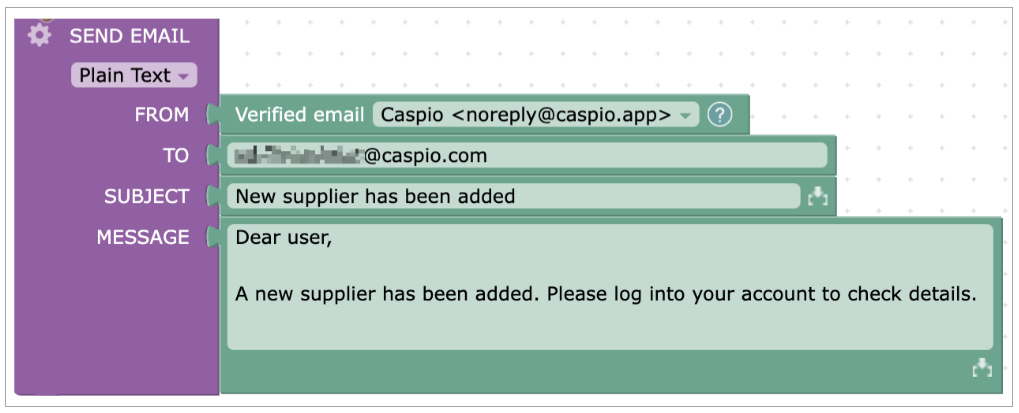
The above example uses SEND EMAIL to send a notification to the users defined in the TO field.
You can configure an email as plain text or HTML. For step-by-step instructions on how to configure emails with trigger actions, see Configuring emails in triggered actions.
Options
You can combine SEND EMAIL with additional blocks to expand on the trigger logic. To do so, click the gear icon in the action block.
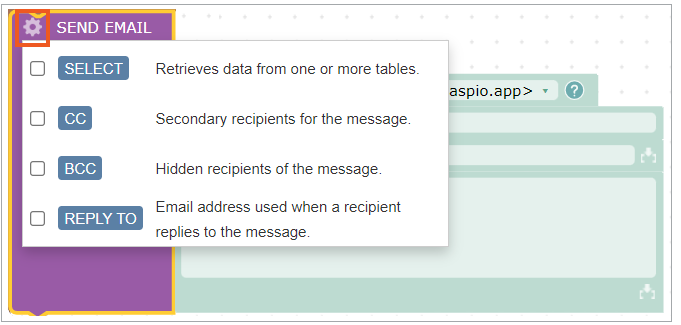
SELECT
SEND EMAIL can be combined with the SELECT block to retrieve data from one or more tables. For instance, you can send data stored in one table to the recipients from another table according to the specific criteria.
Note that if the SELECT block is used in the TO field, a recipient will be able to view other recipients listed in the recipient field. However, if the field block is used in the TO field, the recipient will only see their own name listed in the recipient field. What's more, when using the SELECT block to specify recipients, the list of emails is truncated to 250 characters, which results in sending a limited number of email messages.
SELECT can be modified with additional options. Learn more.
CC
Used to add secondary recipients for a message. This option may be helpful when you want to send a message to multiple contacts.
BCC
Used to add and hide secondary recipients for a message. This option may be helpful when you want to send a message to multiple contacts but leave the addresses invisible to each other.
REPLY TO
Used to add an email address the recipient can reply to. This option may be helpful when you expect a reply message to the particular email address. If not specified, the reply email address will be the same as the sender email address.
Note: Email actions are executed asynchronously, which means that after a trigger is executed successfully, all email tasks are queued to be executed by the email services. However, if a trigger fails because of an error in one of the blocks, no messages will be sent.
Example
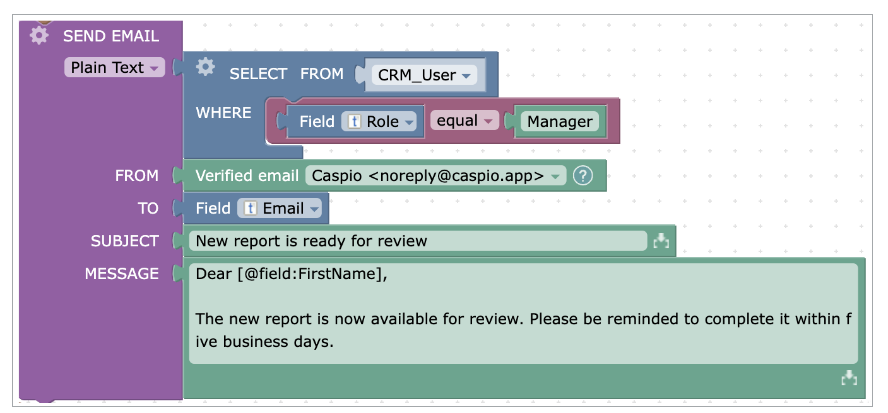
In this example, messages are sent to each user whose role is “Manager”.


