The DELETE block deletes records from a table. You can use it, among others, to delete old or irrelevant data, or remove duplicates from a data source table.
In a CRM application, you can use the DELETE block to automatically delete records of customers or prospects who haven't engaged with the company for a specified period of time, for example, the last six months, keeping the CRM system focused on active and relevant contacts.
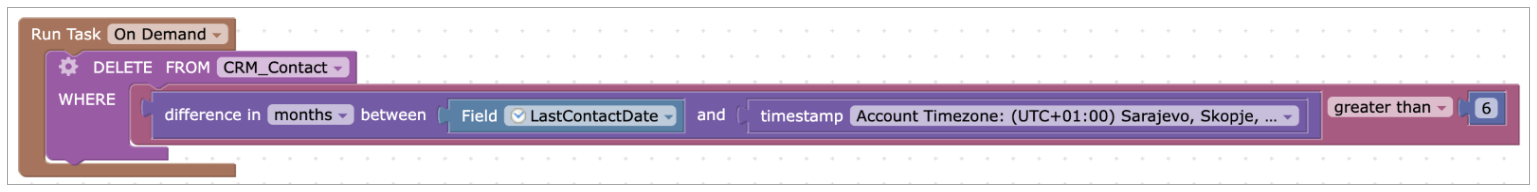
Note: If you use DELETE without the WHERE block, all records in the table will be deleted.
Options
You can combine DELETE with additional blocks to expand on the trigger logic. To do so, click the gear icon in the action block.
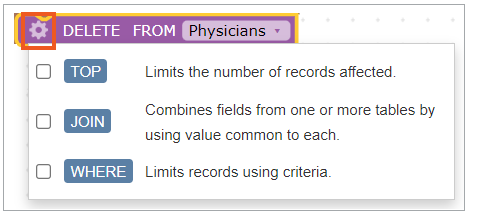
TOP
TOP is used to limit the number of records deleted from a table.
JOIN
By using JOIN, you can extend WHERE criteria to access values from different table(s). The following types are available: INNER JOIN, LEFT JOIN, RIGHT JOIN and FULL JOIN. Learn more.
WHERE
Limits the records that should be deleted from a table.
WHERE is a comparison block that operates upon comparison operators. Learn more.
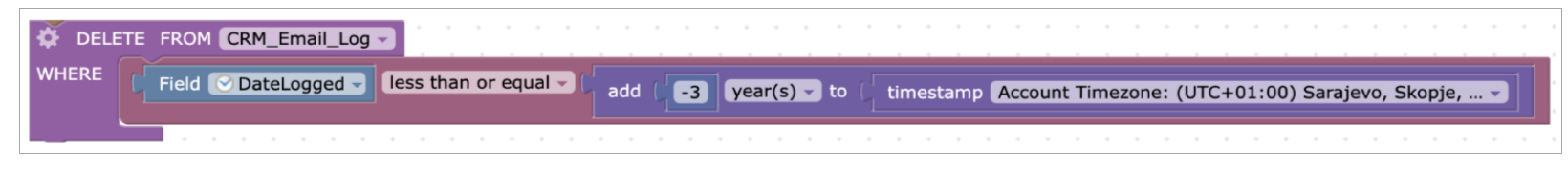
The above trigger action removes all records that are older than three years from email logs so that only logs from the last three years are visible.


