The App access logs allow you to monitor the activities of the authenticated users that access your apps. You can view up to 100,000 records in App access logs.
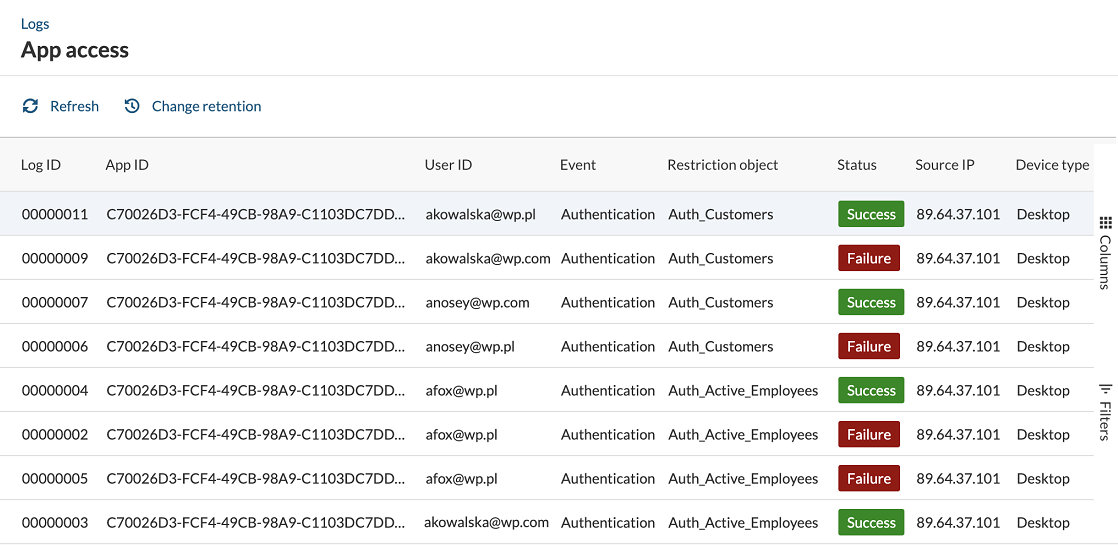
The App access logs store information about:
- Successful or failed logins using Authentication or Connection.
- Successful or failed password changes.
The App access logs contain the following information:
- Log ID – Unique ID of a log.
- Date – Date and time in the local time zone that can be configured in the account settings.
- App name – Name of an app that a user logged in.
- App ID – Unique ID of an app that a user logged in.
- User ID – Unique user identifier (i.e., email address, username)
- Event – Event upon which a log has been created, that is authentication, connections, password change or password reset.
- Restriction object –Name of authentication, connection objects or password reset DataPages.
- ID service – Authentication method, that is Caspio, Google, OpenID or SAML.
- Status – Status of an event, which is success or failure.
- Status details – Description of the cause of failure.
- Source IP – User IP address.
- Device type – Desktop, mobile or tablet.
- Device – Name of a device brand.
- Browser – Name of a browser.
- Browser agent – Name of a browser agent.
Note: App Access Logs are available in select plans. For more information, see Caspio plans and pricing.


