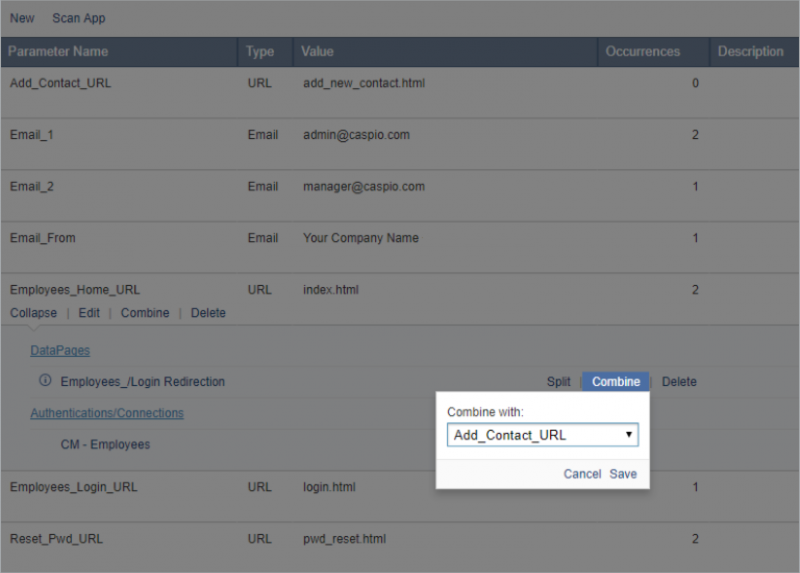When you mouse-over a parameter name or select one in the App Parameters screen, the following actions become available:
- Occurrences – view all the DataPages, authentications, and connections that contain the parameter. Mouse-over an occurrence to reveal the following actions:
- Split – convert the occurrence into a separate parameter.
- Combine – merge the occurrence with another parameter to make a single parameter.
- Delete – delete the parameter and replace its occurrences with its current value.
- Edit – modify the properties of the parameter.
- Combine – merge the parameter with another parameter. Combine is only available when the parameter is used in objects at least once and there are other parameters of the same type with which it can combine.
- Delete – permanently remove the parameter. If it has any occurrences, they are replaced by its current value.