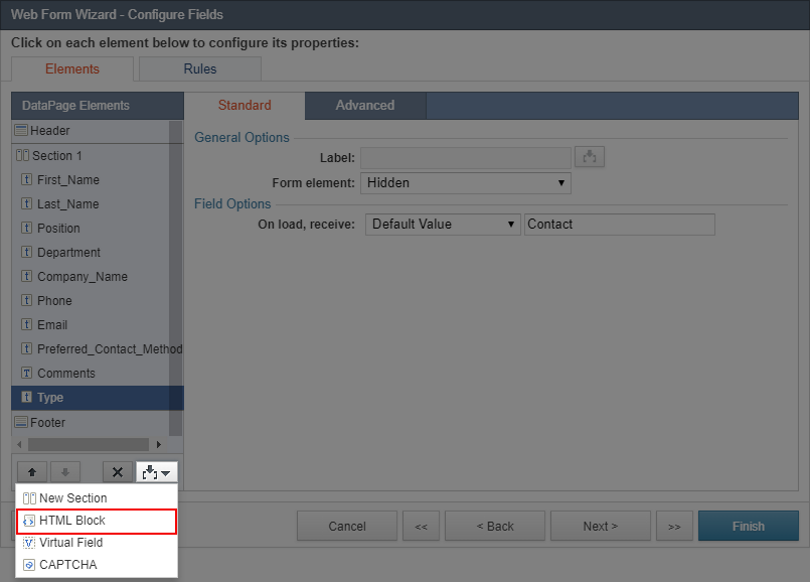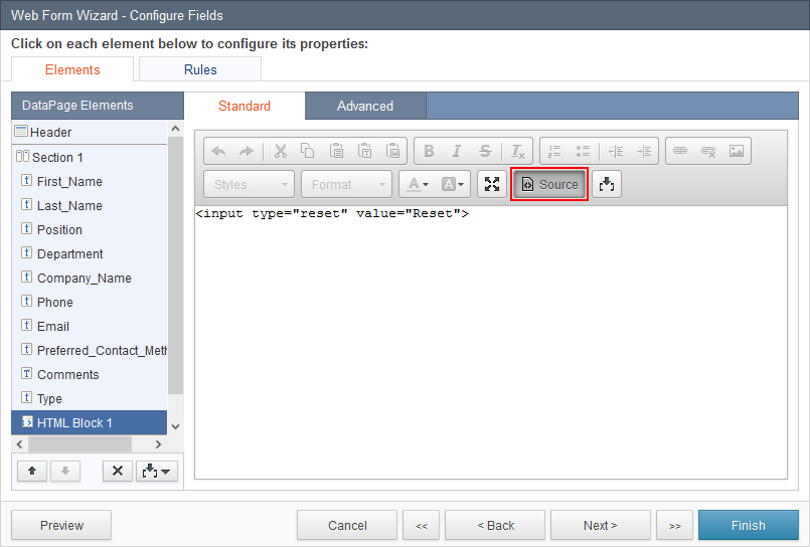This is a child-page.
- Welcome to Caspio Online Help
- Getting Started Videos
- Directories
- Directories Overview
- Directory Users and Groups
- Directory Security
- Directory User Portal
- Directory Emails
- Identity Providers
- App Connections
- Caspio ID
- Apps
- Tables and Views
- Tables and Views
- Creating Tables
- Data Types
- Modifying a Table's Design
- Removing Blanks From a Dropdown or Listbox
- Managing Data in Datasheet
- Lookup Tables
- Importing Data
- Exporting Data
- Sharing Data Between Apps
- Database Relationships
- Data Import/Export Tasks
- Best Practices for Designing Databases and Tables
- Views
- DataPages
- DataPages
- What is a DataPage?
- DataPage Types
- Forms
- Reports
- Reports
- Creating a Report DataPage
- Comparison Types in Report DataPages
- Search by Distance
- Report Page Results Layout
- Interactive Reporting Options
- Pivot Table Reports
- Counting the Number of Times a Record Has Been Viewed
- Display a Field Data as Hyperlink
- Fixed Rows and Columns
- Making the Search Results Downloadable as PDF
- Editing Data Through My Details Page
- Making the Details Downloadable for Users
- Data Editing Options in Reports
- Combined Chart and Report
- Adding "Today" to "After Now" or "Next X Days" Criteria
- Filtering Reports Based on an Expiration Date
- Advanced Reporting
- Charts
- Calendars
- HTML Pages
- DataPage Components
- DataPage Components
- Cascading Elements
- Calculated Values
- Field Configuration Options
- DataPage Header and Footer
- HTML Blocks
- Disabling HTML Editor in DataPage Header/Footer and HTML Blocks
- Field Formatting Options
- Custom Date Formatting
- Multi-column and Sections
- CAPTCHA
- Dropdowns and Listboxes
- Virtual Fields
- Setting up Default Values
- AutoComplete
- Managing DataPages
- Responsive DataPages
- AJAX Loading
- PDF Download
- Best Practices in Creating Caspio Applications
- Notifications
- Function Reference
- Deployment
- Authentications and Connections
- AI Assistant
- Triggered Actions
- Styles
- Styles
- Creating or Editing a Style
- Layout Options
- Fix the Width of the DataPage
- Button Alignment
- Field Alignment
- Border Options
- Using Google Web Fonts
- Glossy Heading Text
- Gradient Backgrounds for DataPages
- Gradient Backgrounds for Fields
- Replace Links to Records with Images
- Replace Standard Buttons with Images
- Change the Color of Field Error Labels
- Change Text on a Button
- Put Multiple Fields on One Line
- Styling Advanced Reports
- Add Rounded Borders to the Form and Fields
- Use an Image as Form Background
- Fix the Width of Labels and Data in List and Gallery Reports
- Customize the ID Service Icon of the Login Screen
- Logs
- Localizations
- Tasks
- Document Generation
- Document Generation Overview
- Template Field Types
- Creating Templates
- Mapping Templates
- Mapping Templates
- Mapping One Template Field with One Table or View Field
- Mapping One Template Field with Many Table Fields through Parameters
- Mapping One Template Field with Related Table Fields
- Mapping Many Template Fields with One Related Table Field and Values from Different Records
- Mapping Many Template Fields with Only Part of the Value of One Field in a Table or View
- Editing Templates
- Editing Templates
- Formatting Field Values
- Editing Text Styling
- Editing Default Field Values
- Calculating Template Field Values Based on Different Table Fields
- Adding a Watermark
- Encrypting PDF Documents with a Password
- Enabling Field Edits in Generated PDF Documents
- Configuring PDF Document Properties
- Replacing the Source PDF File for a Template
- Enabling Document Generation in DataPages
- Managing Templates
- Files and Images
- Parameters
- Parameters
- Parameter Types
- System Parameters
- Passing Parameters through Caspio
- Displaying Parameters
- Parameters as Query String Values
- Receiving Parameters
- Resetting Parameters
- Passing Multiple Values in One Parameter
- Formatting Parameters in Email Body and HTML Blocks
- Parameters in Dropdowns, Listboxes and Radio Buttons
- Custom Filter Elements
- Webhooks
- Web Services API
- Integrations
- Tech Tips
- Managing Your Account
- Release Notes
- Caspio 47.0
- Caspio 46.0
- Caspio 45.0
- Caspio 44.0
- Caspio 43.0
- Caspio 42.0
- Caspio 41.0
- Caspio 40.0
- Caspio 39.0
- Caspio 38.0
- Caspio 37.0
- Caspio 36.0
- Caspio 35.0
- Caspio 34.0
- Caspio 33.0
- Caspio 32.0
- Caspio 31.0
- Caspio 30.0
- Caspio 29.0
- Caspio 28.0
- Caspio 27.0
- Caspio 26.0
- Caspio 25.0
- Caspio 24.0
- Caspio 23.0
- Caspio 22.0
- Caspio 21.5
- Caspio 21.0
- Caspio 20.0
- Caspio 19.0
- Caspio 18.0
- Caspio 17.0
- Caspio 16.0
- Caspio 15.0
- Caspio 14.0
- Caspio 13.0
- Caspio 12.0
- Caspio 11.0
- Caspio 10.0
- Caspio 9.9
- Caspio 9.8
- Caspio 9.7
- Caspio 9.6
- Caspio 9.5
- Caspio 9.4
- Caspio 9.3
- Caspio 9.2
- Caspio 9.1
- Caspio 9.0
- System Requirements
- Deprecations
- Deprecations
- Deprecation of HTTP Deployment
- Deprecation of the Option to Disable AJAX Loading
- Deprecation of MS Access for Import/Export
- Deprecation of Cb_ErrorLog Tables
- Deprecation of Google Map Mashup Generator
- Deprecation of Frame Deployment
- Deprecation of .xls Excel Format for Data Import
- Deprecation of SEO Deployment Method
- Deprecation of WordPress Deployment
- Deprecation of Unverified Email Addresses
- Deprecation of SOAP Web Service
- Deprecation of Internet Explorer 11 and Microsoft Edge Legacy Browsers
- Troubleshooting
- Troubleshooting SMS Delivery
- Troubleshooting Email Delivery and Domain Verification
- Cannot Log in to My Caspio Account
- Issue with Login to Apps or DataPages
- Issue with Redirection After Logout
- Acknowledgement Emails Are Not Received
- Issues with Email Verification Code
- SEO Deployed DataPage Does Not Work
- JavaScript Does Not Work with Multiple DataPages
- Cannot See an SSL Lock Icon for My Web Page
- Responsive UI Does Not Display Properly
- Date Fields from Excel Import Incorrectly
- Troubleshooting Custom PDF Generator
- Troubleshooting Data Import Speed
- Errors and Messages
- System Limitations
- Frequently Asked Questions (FAQ)